Rank: Administration  Groups: Registered, Developer, Administrators Posts: 254 Location: Atlanta, GA
|
To make sure that the time off category is shown in the OfficeClip timesheet you will need to make sure that the appropriate parameters are set in both the Time Off and the Timesheet application. Time Off Application - Go to Time Off > Admin
- Select Category & Accruals
- Make sure that the Enabled and the Show in Timesheet is set to Yes. If not, click on Modify and set them.
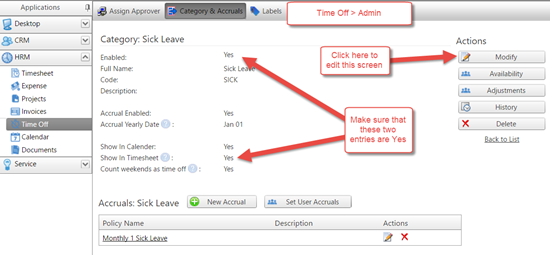
Timesheet Application - Go to Timesheet
- Click Admin
- Click Payroll
- Select Category
- Click Set Users button
- Select the users who should see this category on their timesheet
- Click on Save
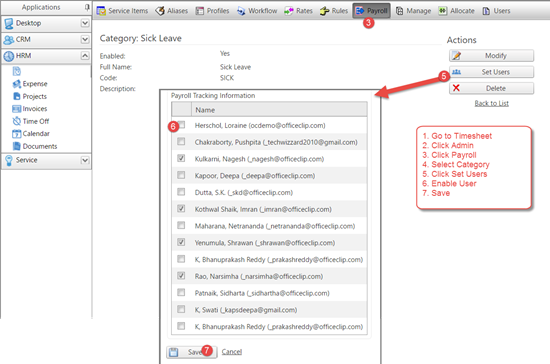
Timesheet Profile - Go to Timesheet
- Click on Admin
- Click on Profile
- Set "No" to "Include time off in timesheet:" inside Features
- Click on Save button at the buttom
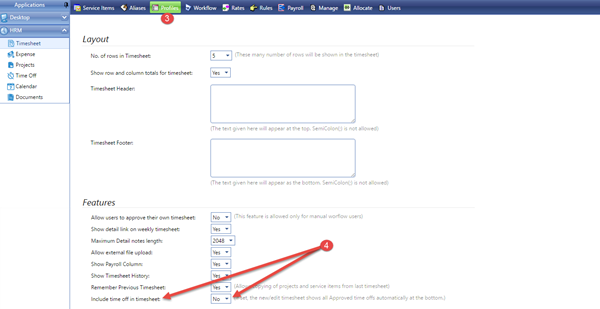
Edited by moderator Friday, February 3, 2017 8:37:51 AM(UTC)
| Reason: Not specified |
|
|
|
|
|
|
Forum Jump
You cannot post new topics in this forum.
You cannot reply to topics in this forum.
You cannot delete your posts in this forum.
You cannot edit your posts in this forum.
You cannot create polls in this forum.
You cannot vote in polls in this forum.
Important Information:
The OfficeClip Forums uses cookies. By continuing to browse this site, you are agreeing to our use of cookies.
More Details
Close
