Rank: Administration  Groups: Registered, Administrators Posts: 8 Location: Hyderabad
|
Follow these steps to setup payinfo for an employee in Sage 50 - Click on Employee & Payroll tab in Sage 50
- Click on Employee ID to edit as shown in below picture
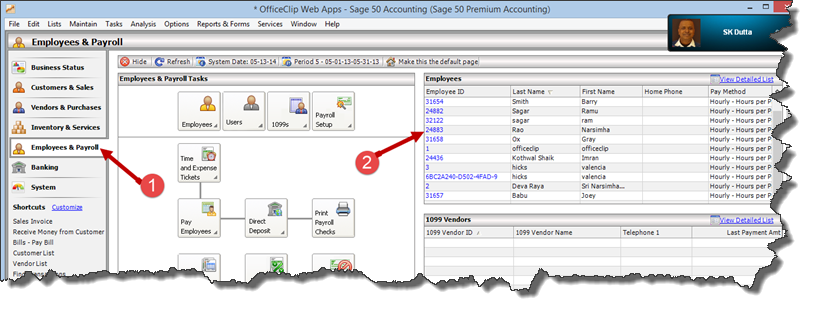
- Click on Payinfo in the popup window
- Uncheck the checkbox near Regular
- Click on the dropdown in the next column
- Select Accounts Payable or some other payable account from the dropdown as shown in the picture below
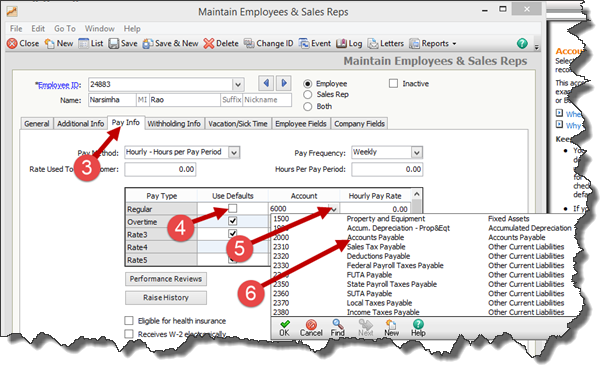
If you want to setup more payinfos, then follow the step 3 to 6 by unchecking Overtime, Rate3 etc.,
Edited by user Tuesday, May 13, 2014 12:53:45 PM(UTC)
| Reason: Not specified
|
|
|
|
|
|
Forum Jump
You cannot post new topics in this forum.
You cannot reply to topics in this forum.
You cannot delete your posts in this forum.
You cannot edit your posts in this forum.
You cannot create polls in this forum.
You cannot vote in polls in this forum.
Important Information:
The OfficeClip Forums uses cookies. By continuing to browse this site, you are agreeing to our use of cookies.
More Details
Close
