![]()
Today a customer called and he wanted to link up contacts with opportunities. Although in the traditional sense opportunities are linked with accounts, in OfficeClip, there are a few ways you can create opportunities for contacts.
First let us see how the term opportunities is used in different contexts. Opportunities are usually tracked for customers in terms of their probablity of closure, who is closing them etc.
[more]
Small businesses sometime defines opportunities in a simple way. For example, a financial firm may treat stock, bonds, gold coins etc. as opportunities for a set of prospects. They need to get the list of all the prospects that are interested in, for example, stocks over a period of time. Also, they want to be periodically reminded of the renewal dates, maturing date for bonds etc.
There are a few ways OfficeClip Contact Manager can be used to link Contacts and Opportunities.
1. You can create an Opportunity for an Account and relate it to Contacts using Contact Roles. This is useful when the Opportunities can be specified for a Account and you have Contacts that are involved with that Opportunity in various capacity.
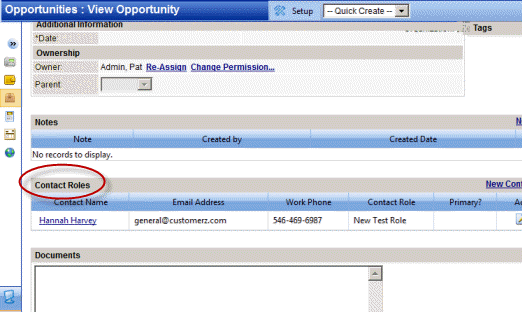
2. You can use the Relationships module to relate Contact with the Opportunity. This way you can create an arbitary relationship between any entity and any other entity.
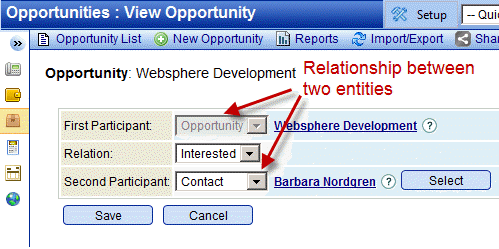
3. If you need simple tracking, you can use hierarchical tags in OfficeClip and create new tags. For example, If you want to track a bunch of prospects that are interested in Bonds, Stocks etc., you can create a hierarchical tag called Interested and then create individual tag called Bond, Stock etc. under that. Now each contacts can be tagged with multiple items like Bond, Stock etc.


