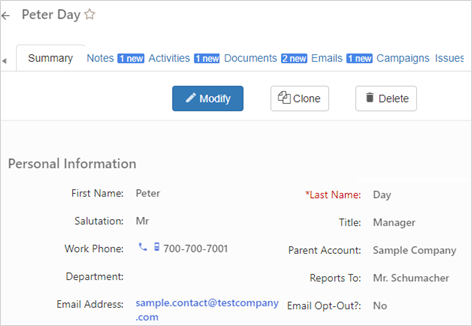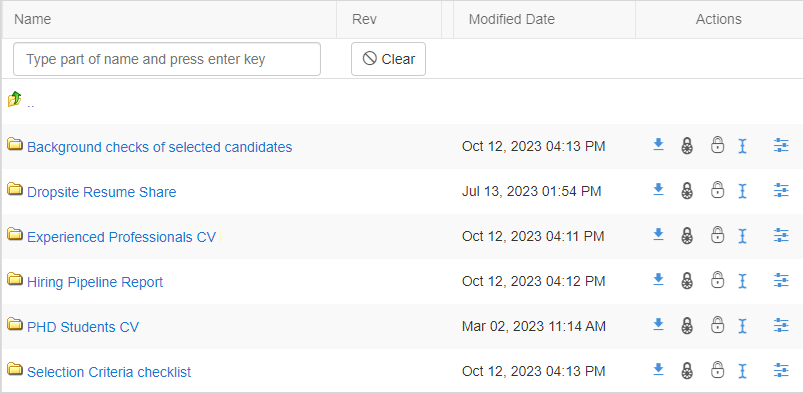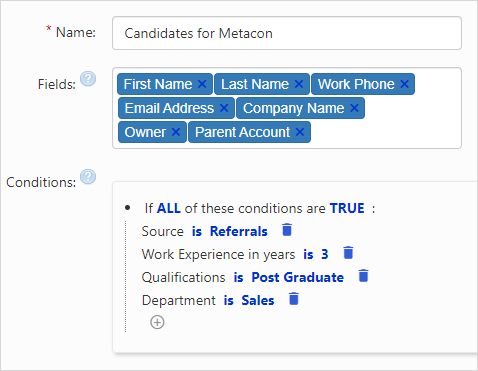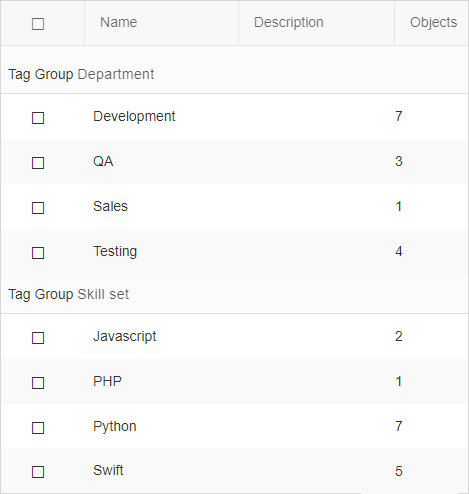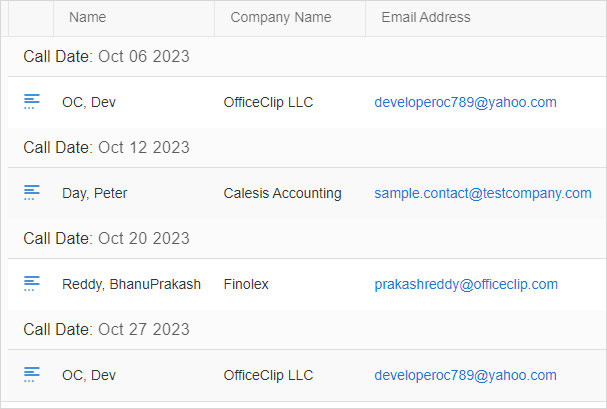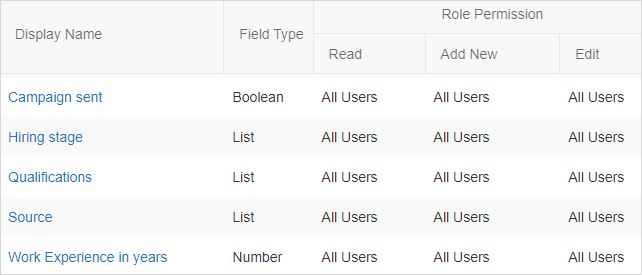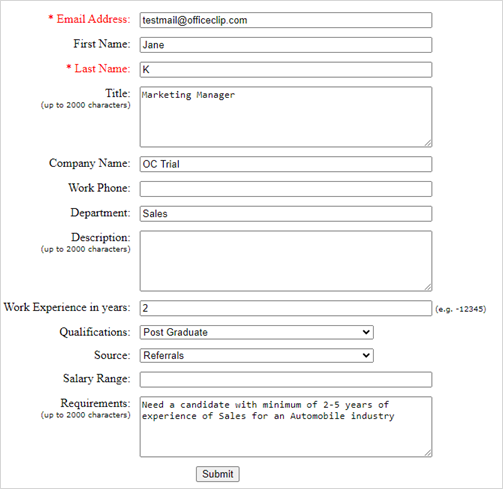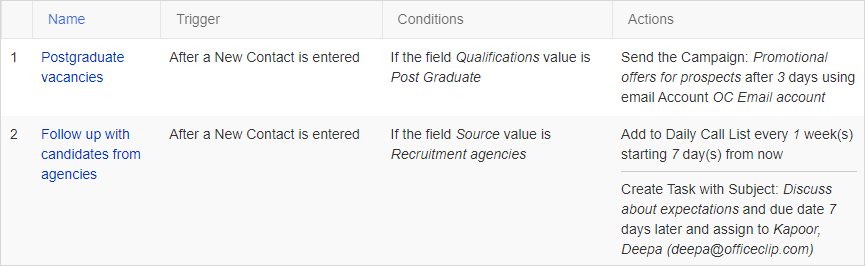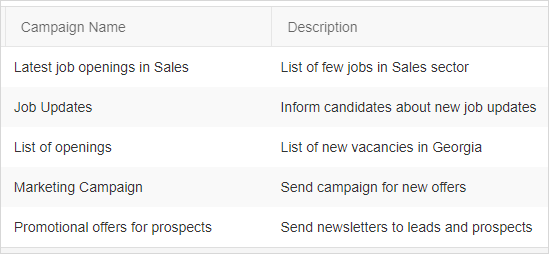Hire Better, Faster and Smarter
OfficeClip CRM software helps recruiters save time, find and hire the best talent, and improve the candidate experience.
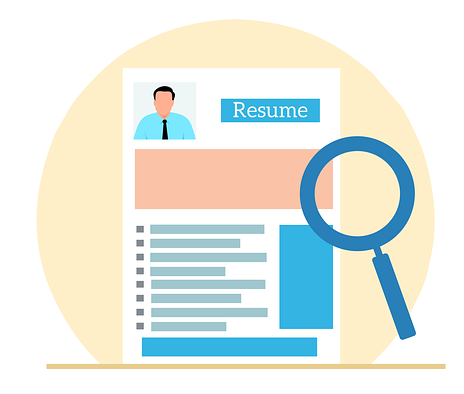
How CRM Software helps a Recruiter?
It allows you to:
- Save time: Automate repetitive tasks, centralize candidate data, and streamline communication.
- Hire the best talent: Source candidates from multiple channels, track their interactions with your company, and build strong relationships
- Improve the candidate experience: Provide timely updates, keep candidates engaged, and offer a personalized experience throughout the hiring process.
OfficeClip CRM helps you effortlessly manage your recruitment process end-to-end.
OfficeClip: Recruitment Simplified
Centralize candidate data to hire faster and better
OfficeClip CRM centralizes all candidate data, including resumes, notes, interactions, qualifications, emails, and documents. This helps recruiters and sourcers quickly identify and filter qualified candidates for specific positions.
Keep confidential recruitment documents safe and organized.
OfficeClip lets you easily lock, unlock, rename, download, and search all your recruitment documents, including resumes, reports, checklists, offer templates, and legal compliance documents. Candidates can also securely upload their resumes using the dropsite feature.
Assess Candidates with Search and Filter:
Find the right candidate for any role quickly and easily by filtering candidates by qualifications, work experience, location, and interests. Refine your candidate list with a few clicks to identify the best picks for the job.
Segment candidates using Tags
Once a candidate has been screened or interviewed, you can easily group them using tags, such as department (sales, marketing, development, QA, etc.), work experience, skill set, position applied for, or source. This can help you to shortlist candidates from your database quickly.
Schedule follow-ups with the Call List feature:
At every stage of the interview process, it’s essential to follow up with candidates to get the information you need. The Call List feature lets you schedule follow-up calls with all potential candidates.
Use custom fields to track candidates through the hiring pipeline:
Custom fields allow you to collect and store additional information about candidates, such as their skills, experience, salary expectations, and availability. You can use custom fields to create a personalized candidate profile for each candidate and to track their progress through the hiring process.
Create job requisition forms with webforms:
Hiring managers can use webforms to create job requisition forms and submit them to HR or to a recruitment agency. Webforms can be used to capture all of the information needed to create a job requisition, such as the job title, department, location, salary range, and essential job duties.
Applicant Tracking System (ATS):
OfficeClip Issue Tracker can also be used as an applicant tracking system (ATS). An ATS is a valuable recruitment tool that allows you to track the status of all candidates throughout the hiring process. With an ATS, you can track candidates’ job interests, educational qualifications, interview status, and more.
Recruitment automation:
Automate your recruitment workflow with predefined rules. For example, you can set up a rule to automatically send a campaign with a list of related job openings to candidates with a particular qualification.
Send personalized emails for targeted offers:
Use campaign management to send personalized or bulk emails to candidates with targeted job offers.
For example, create campaigns to send personalized emails to candidates with the right skills or experience, or to send job offers to applicants.
Benefits of a Contact Manager for Recruiters:
- Organize candidate data: A CRM stores and organizes all candidate data in a central location, making it easy to retrieve and manage.
- Automate recruitment: CRM automation features can streamline workflows, freeing up recruiters to focus on more strategic tasks.
- Improve candidate communication: CRMs facilitate communication with candidates and clients, tracking interactions and enabling more informed decision-making..
- Increase team collaboratione: A centralized database fosters collaboration and improves work efficiency.