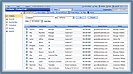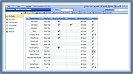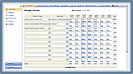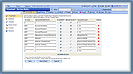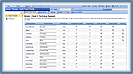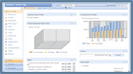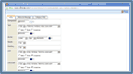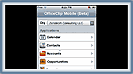The application tours describe the features and functionality of the OfficeClip Suite for small business.
Introduction to Contact Manager (03:13)
Standard Concepts of the OfficeClip Contact Manager
Using Contact Manager (03:13)
Describes various features of the Contact Manager and how to use them
Customizing Contact (03:13)
How to customize various features of the Contact Manager
Introduction to Timesheet (04:07)
Standard Concepts of the OfficeClip Timesheet and Expenses Module
Using Timesheet (02:11)
Describes various features of the Timesheet and Expenses and how to use them
Customizing Timesheet (04:06)
How to customize various features of the Timesheet and Expenses
Introduction to Issue Tracker (02:29)
Standard Concepts of the OfficeClip Issue Tracker
Using Issue Tracker (10:47)
Describes various features of the Issue Tracker and how to use them
Customizing Issue Tracker (10:47)
How to customize various features of the Issue Tracker
Introduction to OfficeClip (05:23)
Introduction to various OfficeClip applications and their benefits
Role Based Security (3:13)
Describes OfficeClip Roles Based Security and Privileges
Extranet Sharing (10:47)
How OfficeClip Extranet can share information with your Partners
Mobile Device Access (5:56)
Shows how to use OfficeClip on Mobile devices like IPhone, Android, Windows Phone etc.
To see more flash tours and tutorials please visit the OfficeClip Help Center.