
Businesses collect a wide range of customer and prospect data, including contact information, files, supplier information, active customers, and potential buyers. Managing this data can be challenging, especially as businesses grow and their customer base expands.
What are Tags?
Tags are keywords or phrases, that you can associate to a specific set of files, contacts, organizations, or projects within a group. They are a simple way to manage and organize your information in different groups.
You can group customers based on tags like interests, purchase history, or other criteria. This makes it easy to target specific groups of customers with marketing messages, sales outreach, or other communications.
Real-life example:
- An online store uses tags to categorize customers. Someone who just bought a product might be tagged as a “new customer” and receive a welcome email with a special discount.
- Customers who browsed a specific product category could be tagged as “potential buyers” and get targeted promotions.
Tagging customers and prospects is a powerful way to segment your contact data and make it easier to manage. They simplify organization, personalize communication, and ultimately help you connect with the right people at the right time with the right message.
What is the purpose of using Tags?
Tags can be used for a variety of purposes, such as:
Filtering contacts:
Tags can filter contacts in different groups for various purposes, such as sending emails, campaigns, invitations for a demo, training programs, etc. For example, you could create a tag for all your contacts in a specific region or who have expressed interest in a particular product or service.
Segmenting data:
Tags can segment your data for different purposes, such as marketing, sales, or customer support. For example, you could create a tag for all of your contacts who purchased a product from you in the past year or have opened a particular email campaign.
Improving search:
Tags can improve your search results by quickly finding the information you seek. For example, if you are looking for all contacts who have expressed interest in a particular product, you could search for the tag “product-interest.”
What are the benefits of using tags and segmenting contacts?
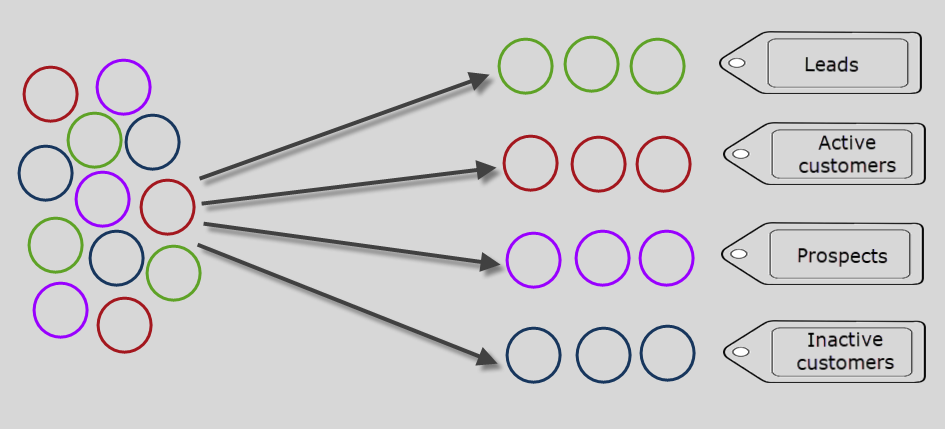
Few reasons why you should segment your contacts:
Effortless Organization:
Tags help you to search contacts much faster and saves a lot of time.
Targeted Communication:
By sending targeted messages to specific groups of contacts, you can ensure that your messages are more relevant and engaging. This can lead to higher open rates, click-through rates, and conversions.
Better engagement:
When you reach contacts who are most likely to be interested in what you have to offer, you get a better engagement rate.
Reduced spam complaints:
When you send relevant messages to your contacts, they are less likely to mark them as spam.
Easy to manage campaigns:
When your contacts are segmented, it is easier to manage your email marketing campaigns. You can easily track the performance of each segment and make adjustments as needed.
9 ways to segment your contacts for better marketing:
Tags are like labels that help you categorize information in your CRM. By using different tags for different groups, you can easily find what you need and personalize your approach. Here’s a breakdown of useful tags for common CRM categories:
1. Prospects:
These are our potential customers. Group them by how you met them through:
- Referral
- Networking
- Events
- Email Campaign
- Web Forms
2. Leads:
Leads are interested in your product and might become future customers. Here are two ways to categorize them:
- By Interest:
- Hot Lead (Highly interested)
- Warm Lead (Somewhat Interested)
- Cold Lead (Needs nurturing)
- By Priority:
- High Priority (Ready to Engage)
- Medium Priority (Needs More Information)
- Low Priority (Not Currently In-Market)
3. Customers:
These are your paying customers. Group them by their activity and needs:
- Active Customers:
- Product Usage: (CRM, Timesheet, Issue Tracker)
- Loyalty Program: (Long-term customers)
- Inactive Customers: (Group by how long they’ve been inactive)
4. Issues or Cases:
Track customer issues with these tags:
- Status: (Open, Closed, Reopened, Resolved)
- Priority: (Critical, High, Medium, Low)
5. Competitors:
Understand your competitive landscape:
- Direct Competitors: Offer similar products.
- Indirect Competitors: Offer slightly different products.
- Potential Competitors: Offer similar products in different markets.
- Emerging Competitors: May soon offer similar products.
6. Conversion:
How did you convert your leads. Through:
- Webform: This is a straightforward tag for leads who submitted a form on your website.
- Sales: Leads converted through direct sales interactions with your team (calls, demos, etc.).
- Marketing: Leads who converted due to general marketing efforts (e.g., website content, blog posts).
- Social Media Campaign: For leads converted through specific social media campaigns.
7. Demographics:
This refers to factual information about a population segment. In your list, these are:
- Age: Age groups (e.g., 18-24, 25-34, etc.)
- Gender: Male, Female, Non-binary (depending on your data collection practices)
- Location: Country, Region, City (depending on the level of detail needed)
- Industry: The industry a customer works in (e.g., healthcare, technology, finance)
8. Behavior:
Grouping customers on the basis of:
- Purchase history: Frequent buyer, one-time or repeat buyer
- Website activity: Depending on time spent on site and downloading content
- App usage: Track user behavior within your app and tag accordingly
- Customer service interaction: Tag customers based on the nature of their customer service interactions (e.g., technical issues, product feedback).
- Email engagement: Depends in click-through-rate, active or inactive subscriber
9. Business Types:
These are all valid business types, but they be categorized in a few different ways depending on what aspects you’re interested in. :
- Sole Proprietorship/Freelancer: Those who typically offers professional services.
- Small/Medium Businesses (SMBs): Businesses with a smaller number of employees and lower revenue compared to large enterprises.
- Non-Profits: Focused on social causes and do not aim to generate profit
- Agencies: Offer professional services to other businesses, such as marketing, advertising, consulting, or public relations.
- SaaS (Software as a Service): This is a business model where software is delivered online as a subscription service, rather than a physical product.
What are the tips to follow while tagging contacts?
- Team Alignment: Get everyone on the same page! Discuss how you want to categorize data with your team. Consistent tagging is crucial for success.
- Know Your Why: Define your goals for using tags. Do you want to personalize marketing campaigns, prioritize sales leads, or provide better customer support?
- Build a Tagging Hierarchy: Imagine folders within folders. Organize tags into categories for easier navigation and retrieval.
- Avoid Duplicates: One tag per concept is ideal. Avoid creating multiple tags with slightly different wording.
- Tag by the Right Criteria: Consider factors like location, demographics (age, gender), interests, services used, etc.
- Provide Clarity: Use descriptive tags that clearly reflect customer information or purchase history.
- Update regularly: As customer interactions evolve, update tags to maintain accuracy. Someone who started as a “Website Visitor” might become a “Regular Customer.”
- Focused Segmentation: Leverage tags to create targeted segments for your contacts. This allows for focused marketing campaigns, sales outreach, and support.
- Regular Refresh: Review and update tags periodically to ensure they remain accurate and relevant.
The best way to segment your contacts will depend on your specific business and goals. However, by taking the time to segment your contacts, you can improve the effectiveness of your marketing campaigns and create a better customer experience.
How OfficeClip Contact Manager helps to create and apply Tags?
OfficeClip Contact manager module makes it easy to create tags and group contacts. Users can create hierarchical tags, which allows for better categorization of contacts.
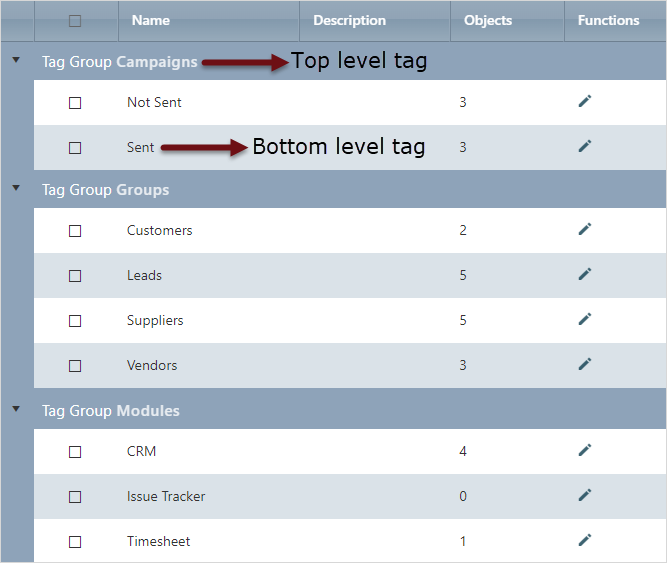
How to create tags in Contact Manager?
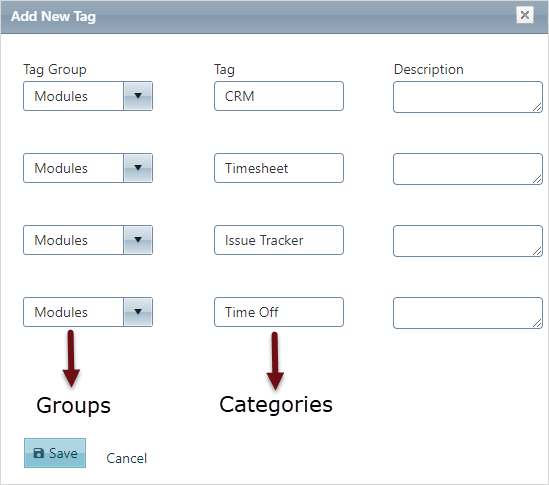
Create a tag group and add different categories to it as required.
Applying tags to each contact:
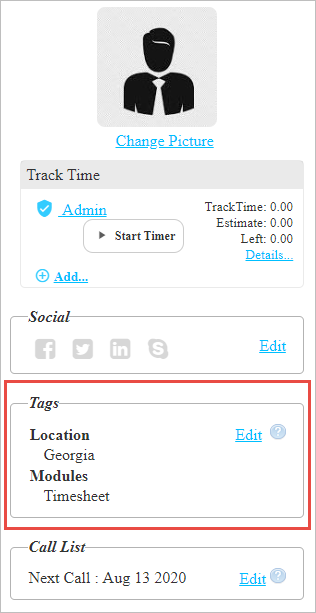
Add tags using Bulk Options:
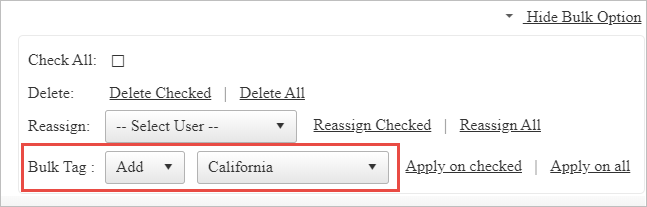
You can add bulk tags to a large list of contacts quickly.
Sending campaign emails using tags:
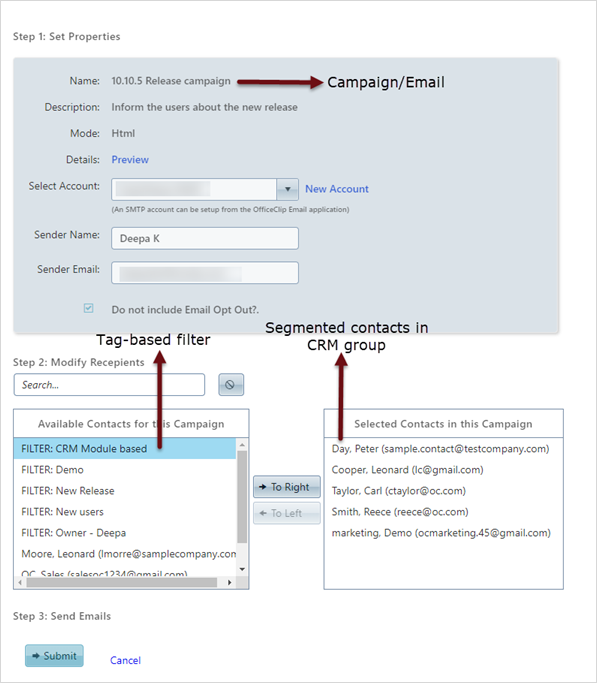
Simply, create a filter with a tag category and send campaigns using the same tag.
So the conclusion is that Tagging is a powerful segmentation tool that will help you carry out your workflow smoothly and arrange things in an organized manner.
Photo Courtesy: Miguel A. Padrinan Creative Common Attribution
Note: This blog has been published in 2020 and has been updated.
Deepa Kapoor is an online writer for small businesses. She loves to write on the advancements of new technologies and how it affects our lives. She always explores ways to make small businesses more profitable. When not writing, she enjoys reading books and cooking exotic traditional food.

