In today’s fast-paced business world, efficiency is critical. This is especially true when it comes to managing customer data. Imagine trying to follow up with a customer only to find their information scattered across different spreadsheets or applications. It would be a waste of time and potentially damage your relationship with the customer.
This is where contact manager software comes in. In this article, we will explore details on the Contact Manager software and review list of 20 best and Free Contact Manager software.
Table of Contents:
- What is Contact Manager Software?
- Why companies offer Free Contact Manager?
- What are the issues with Free Software?
- List of Free Contact Manager Software
- Free Contact Manager Comparison Table
- Why Contact Manager is a must-have for businesses?
- Benefits of using a Contact Manager
- What features you should look for in an ideal Contact Manager?
- Decision Matrix Template to make a right choice
What is a Contact Manager software?
A Contact Management software, is a one-stop solution for streamlining contact data and enhancing customer interactions. This powerful tool centralizes all your contact information, making it readily accessible to every team member. Whether following up with a lead, addressing a customer concern, or nurturing a relationship, having all the relevant information at your fingertips is invaluable.

Why companies offer Free Contact Manager?
So why do companies offer free contact manager if it costs to create them? There are few reasons:
- As a marketing aid: Most people are comfortable when they select a software without any time or sales pressure. Moreover, the resistance to convert from free edition is lower than paying upfront.
- As a branding aid: It is possible that the company creates another similar paid software and they provide other software or tools free to promote their company and products.
- Open Source: Many great open source tools are free and they come with the source code.
What are the issues with Free Software?
You may face the following issues when you use any free SAAS software in your team:
- Limited support and training
- Restrictions in features and functions
- Limited users
- Limited storage
- Import and export limitations
- Activity tracking for a limited period
Review the List of Free Contact Manager:
1. OfficeClip:
OfficeClip Contact Manager can be used by all kinds of industries like marketing, software, healthcare, accounting, etc. The software lets you keep all your contact related information at one place.
This allows sharing contacts easily with your co-workers, track activities, related documents and daily call list. Campaign module allows keeping in touch with contacts. The workflow module automates repeated tasks for each contacts and the invoice application allows sending invoices and receiving online payments from your customers.
It can be used by small and medium-sized businesses.
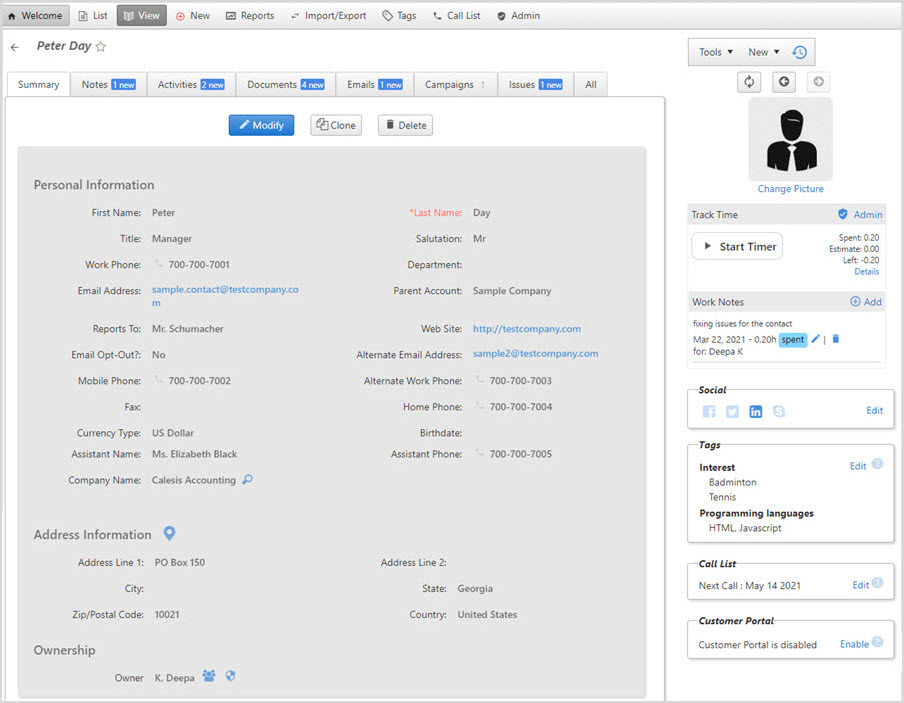
Features:
- Follow up with leads using the Call list module
- Segment data using Tags for targeted communication
- Search and filter using various criteria
- Track time spent on each contact for accurate billing and productivity analysis
- Store all communication, including notes, documents, invoices, tasks, events, and issues, in one centralized location
- Gain insights through comprehensive Reports
- Create and send Invoices directly from the platform
- Provide a Customer portal for secure file sharing and collaboration
- Manage and resolve customer issues efficiently with the Support desk module
- Schedule appointments with ease using the Shared calendar
- Integrate with third-party apps for expanded functionality
- Sync data with Google and Outlook for seamless access
- Customize data fields to suit your specific business needs
- Import and export data using CSV for easy data management
- Webforms to collect user data
- Get notifications and view edit history
- Set permissions to restrict access to users and roles
Pricing:
- OfficeClip has a Free Standard Edition with unlimited users.
- The Professional edition pricing starts from $3 per user/month which can be used by startups and growing teams.
- They also have Enterprise Edition with additional features which can be used by large teams.
Why use OfficeClip Contact manager software?
- Affordable
- Install on your computer or private cloud(AWS, Azure, etc)
- Unlimited users
- Up to 100 GB of free storage
- Free upgrades
- Low price and high performance with increased return on investment
2. Engagebay:
EngageBay’s contact management software helps businesses connect with customers through multiple channels, centralizing information for a more personalized customer experience.
EngageBay’s contact management software integrates with CRM and sales tools to manage contacts, deals, and tasks, helping businesses close more deals.
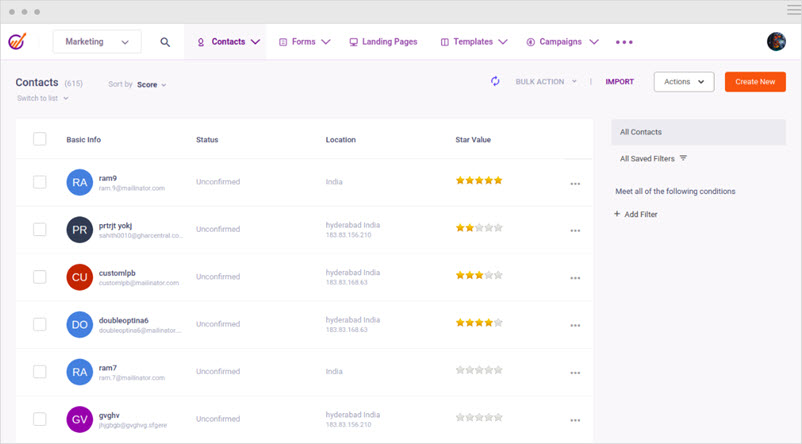
Features:
- Email marketing
- Marketing automation
- Help desk
- Calendar
- Segmentation
- Reporting
- Workflow
- Task management
- Integrations
- Forms
Pricing:
- They have a Free version for 15 users.
- Their Basic edition starts from $14.99/user/month.
- Apart from this they have a Growth and Pro edition.
3. Freshworks:
Freshworks will help to streamline your marketing and sales efforts by gaining comprehensive insights into your contacts’ engagement with your business. Utilize the Activity Timeline to visualize customer interactions and identify opportunities to personalize marketing campaigns and accelerate conversions.
Map sales and marketing activities to specific customer lifecycle stages to ensure a seamless customer journey from prospect to customer. Customize sub-stages based on your business processes to optimize your sales and marketing strategies.
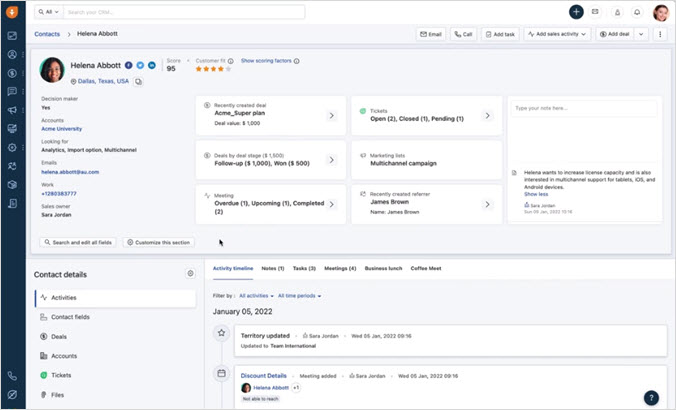
Features:
- Chat campaigns
- Kanban view
- Activity timeline
- SMS integration
- Workflows
- Reports and dashboards
- Contact lifecycle stages
Pricing:
- They have a free version for upto 10 users.
- Their growth plan starts from $15/agent/month which can be used by growing businesses.
- They have other versions like Pro with advanced automation and Enterprise with fully featured bots for support.
4. Monday.com
Monday.com contact management software provides a comprehensive overview of your customer data, empowering you to make informed decisions based on real-time insights. It can seamlessly tailor your CRM to suit your organizational needs, eliminating the need for external development assistance. The data can be customized using views, filters, and more, fostering a confident and efficient work environment.
Features like tags can categorize customers based on demographics like age, location, interests, and industry, enabling the creation of tailored dashboards with specific customer segments. It will help gain valuable insights into customer behavior, deal status, and team performance to optimize your business strategies.
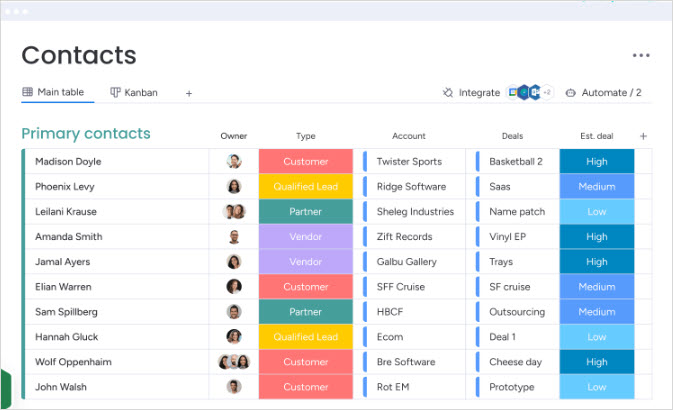
Features:
- Lead capturing
- Activity management
- Apps and integrations
- Email sync and tracking
- Dashboard for data analysis
- Team tasks and projects
- Automations
Pricing:
- They have a free version available for student or non-profits. And a 14-day free trial for all the version.
- Their Basic CRM version starts from $10/user/month to manage your teams in one place.
- They also have Standard edition to optimize team processes, Pro edition for complex workflows, and Enterprise edition for organizations seeking advanced features.
5. Pobucca Connect
Pobuca Connect seamlessly centralizes your business contacts, empowering you to store, share, and manage them effortlessly. It employs user roles and permissions to maintain control over access and privacy. They have an intuitive search capabilities to locate contacts by name, organization, job title, or any relevant detail.
Eliminates manual data entry by scanning business cards or extracting email signatures, ensuring your contact list remains up-to-date. The software seamlessly synchronizes your contacts across devices (desktop, mobile, web, and Outlook), guaranteeing that everyone has access to the latest information.
Pobuca Connect integrates with your existing Line of Business software and systems, establishing a unified contact information hub across your organization and also prioritizes security and privacy with robust safeguards that protect sensitive data.
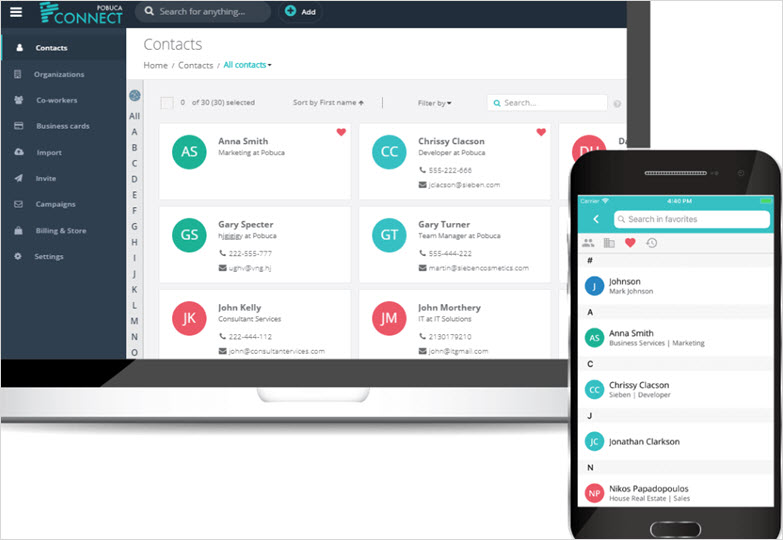
Features:
- Activity log
- Reminders to call your contacts
- User permissions and privacyA
- Access roles
- Export contacts
- Campaigns
- Tags
- Integration with Zapier
- Merge contacts
- Custom fields
Pricing:
- They have a Free version.
- Their Pro edition starts from $2.5/user/month with a 15-day free trial.
- Enterprise edition is available with all the pro features with 15-day free trial.
6. eWay-CRM:
eWay-CRM is a unified software solution that simplifies tasks and enhances productivity. It will streamline your workflow by eliminating the need to switch between multiple applications or retype data. The intuitive interface ensures easy adoption by your team, reducing stress and promoting efficiency.
The software fosters seamless collaboration across departments. They have a centralized database to ensure everyone works with the most up-to-date information.
The data can be accessed anytime, anywhere. eWay-CRM automatically saves your data to the cloud or your servers, ensuring accessibility across devices.
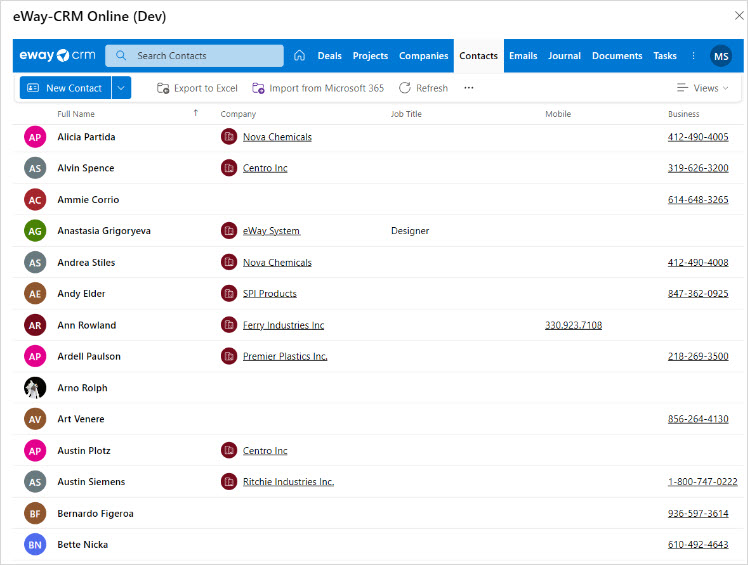
Features:
- Custom fields
- Custom views
- Webforms
- Workflows
- Set Permissions for module and fields
- Integrations
- Sync with Outlook calendar
Pricing:
- They have a Free Lite version for start-ups, non-profits or teams with limited budgets.
- The Basic edition starts from $20/user/month which can be used by small teams.
- They also have Professional edition for teams that need professional CRM and phone support, and Basic edition for those who need all the advanced features.
7. Capsule CRM:
Capsule provides a centralized platform for managing contacts and their key information, including email, calls, files, notes, and more. Its quick search functionality allows users to easily find the contact information they need, while text, email, and field matching enable efficient identification of individuals or organizations.
Capsule’s integration with popular communication tools facilitates seamless outreach to customers on their preferred channels. With Capsule, businesses can enhance customer service, increase sales, and save time.
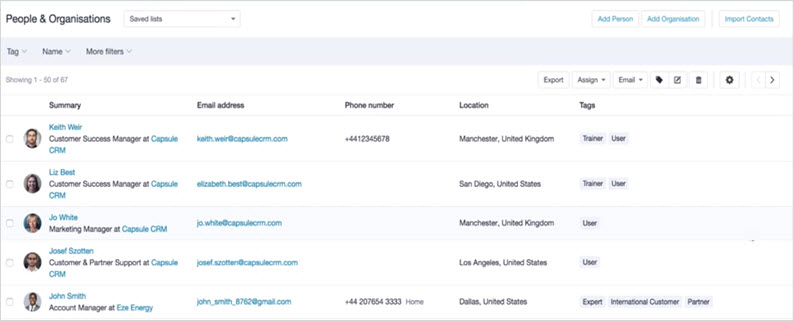
Features:
- Custom field
- Data tags
- Attach documents
- Sharing of contacts wtih co-workers
- Email templates
- Activity reporting
- Integrations
- Shared Mailbox
Pricing:
- They have a Free version.
- The Starter edition starts from $21/user/month and is available with essential starter tools.
- They also have Growth, Advanced and Ultimate editions with additional features.
- All the paid plans have a free trial of 14-days.
8. Agile CRM:
Agile CRM is a comprehensive contact management solution that helps businesses maintain deep insights into their customers and prospects. With detailed contact profiles, you can better understand their interests, behaviors, and interactions with your brand.
Agile CRM’s key features include a single-page contact view with all essential information, a centralized address book for easy contact management, and real-time interaction tracking for up-to-date insights. Agile CRM is the perfect solution for businesses that want to strengthen customer relationships, boost sales and revenue, and streamline contact management.
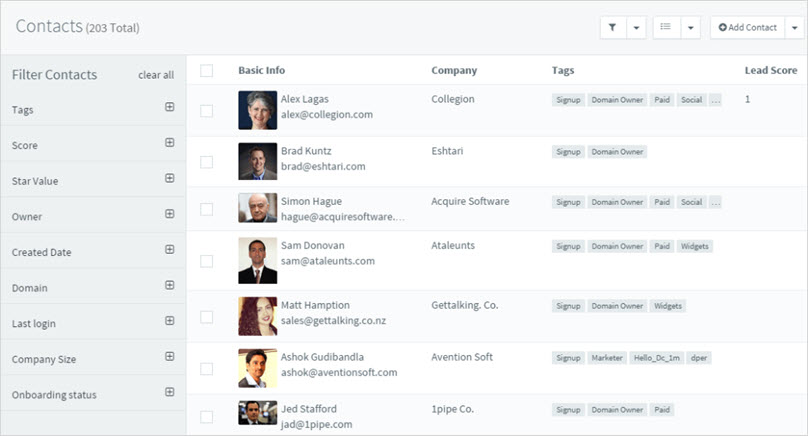
Features:
- Single page management
- Integrations with third-party email apps
- Activity history
- Web Analytics
- Tag-based segmentation
- Events and tasks
- Advanced filters
- Bulk actions
- Advanced telephony features
- Custom fields
- Import contacts from CSV
Pricing:
- They have a Free version for upto 10 users.
- The Starter edition starts from $14.99/user/month.
- They also have Regular and Enterprise editions.
9. Streak:
Streak streamlines contact management by automatically creating pages for each person and company, providing a comprehensive overview of their interactions with your team. Stay informed with direct access to pipeline, contact, and task information in your inbox and pocket.
They have integrations and mobile apps to access information on the go. You can customize your experience with personalized views, search, filters, and data sorting. Easily import and export data from CSV files or spreadsheets.
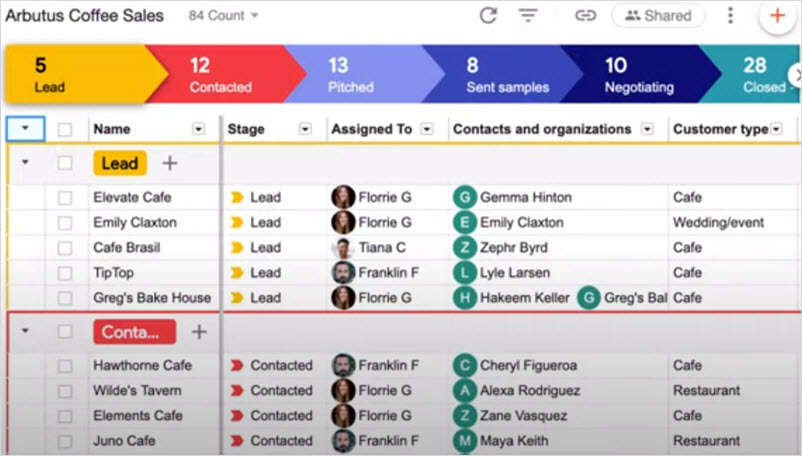
Features:
- Mail merge
- Email tracking
- Unlimited contacts
- Email sharing
- Tasks and reminders
- Custom fields
- Search and autocomplete
- Call logs
- Saved views
Pricing:
- They have a Free version.
- The Solo edition starts from $19/user/month available for single users.
- They also have a Pro edition for any sized businesses, Pro+ for all businesses and is available with a 14-day free trial, and Enterprise edition for businesses who need customization and data validation.
10. BenchmarkONE:
BenchmarkONE is sales and marketing software designed for small businesses and marketing agencies. It enables users to add contacts quickly, track activity in real time, and receive notifications when prospects are ready to buy.
It helps streamline business processes with marketing automation, creating campaigns to nurture leads and convert them into customers. BenchmarkONE is also a cost-effective solution for marketing agencies, allowing them to save money for their clients and simplify service offerings.
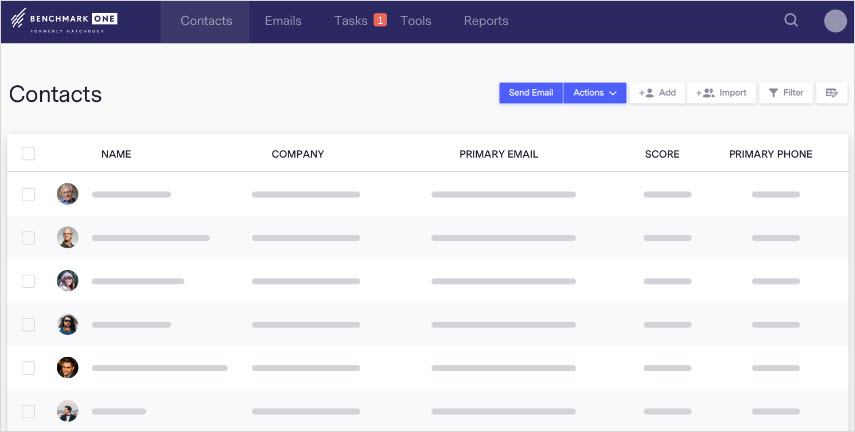
Features:
- Contact Management
- Deal pipeline
- Marketing automation
- Gmail integration
- Dashboard
- Social profiles
- Landing pages
Pricing:
- They have a Free Lite version.
- The Quickstart Pro edition starts from $49/month.
- They also have an Agency edition with additional features.
11. EspoCRM:
EspoCRM is a versatile CRM software solution that caters to businesses of all sizes and across various industries. It helps streamline customer relationships, enhance sales, marketing, and customer service efforts.
With its customizable features and robust functionalities, EspoCRM seamlessly adapts to diverse teams and roles, empowering employees to work more efficiently.
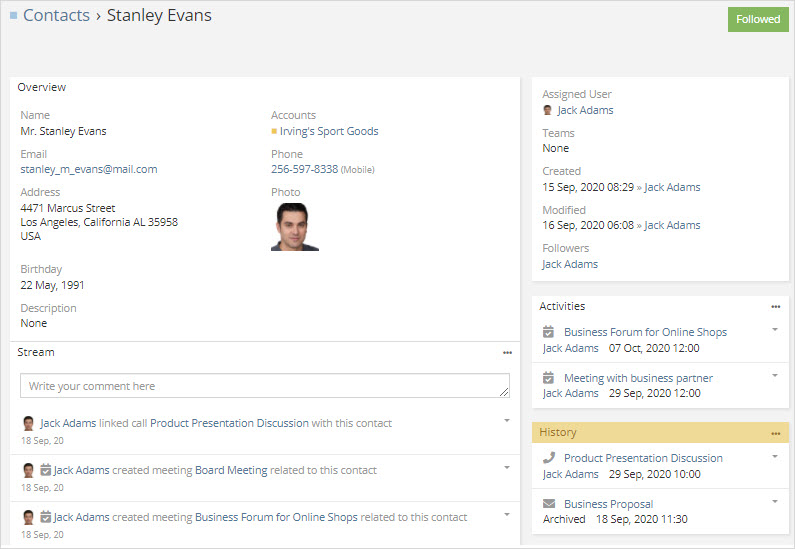
Features:
- Sales Automation
- Calendar
- Emails
- Social
- Document management
- VoIP integration
- Invoice management
- Customer portal
- Analytics
- Workflows
- Customization
- Data Import
Pricing:
- They have a self-hosted Free plan.
- Their Basic edition starts from $15/user/month with a 30-days free trial.
- They also have Enterprise and Ultimate advanced editions.
12. 1 CRM:
1CRM streamline your operations and elevate your customer experience. The comprehensive CRM solution is tailored to your specific needs.
It manages orders, projects, support cases, and daily activities effortlessly, all within a unified platform.
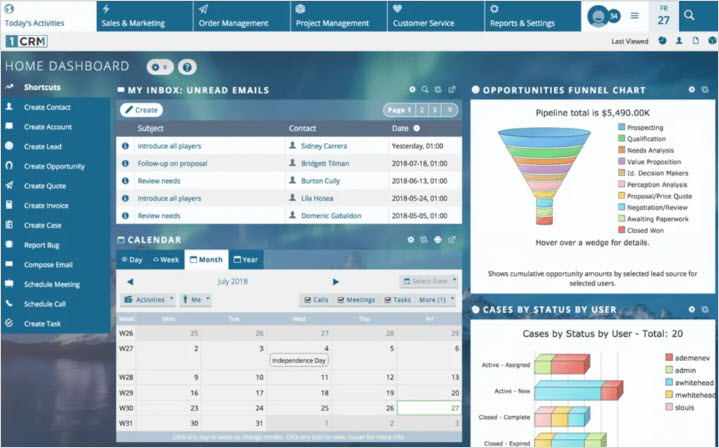
Features:
- Personalized CRM
- Task management
- Marketing Automation
- Campaign management
- Attach documents
- Activity tracking
- Standard and custom reports
- Track calls, meetings, and tasks
Pricing:
- They have the On-Premise Startup edition Free for 3 users.
- Their Startup+ edition starts from $23/user/month .
- They also have Professional and Enterprise edition with advanced features.
- Their paid plans are available with a 30-day free trial.
13. FreeCRM:
FreeCRM streamlines sales processes, enabling businesses to find new customers, close deals, and expand existing accounts with greater efficiency. By engaging prospects and customers on their preferred channels – phone, email, or other – at the opportune moment, FreeCRM helps shorten sales cycles and enhance productivity.
FreeCRM’s intuitive search functionality allows for effortless segmentation and filtering of data, enabling users to pinpoint specific customers or prospects based on various criteria, such as phone number or email address. It helps create targeted contact lists to streamline marketing campaigns and promotions.
The company offers comprehensive CRM services to assist businesses in boosting sales, automating marketing efforts, and expanding their customer base.
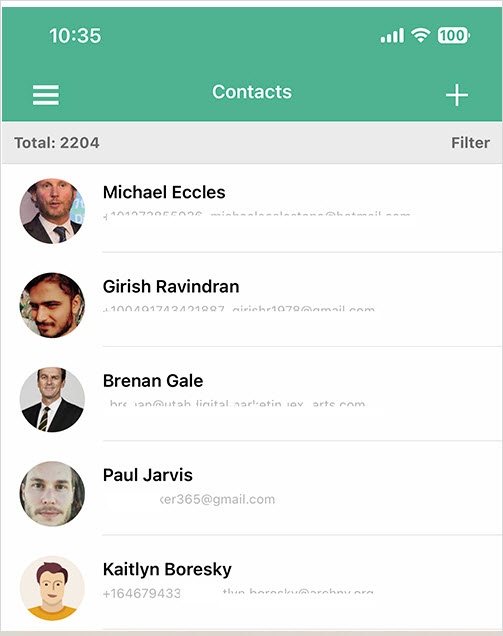
Features:
- Contacts
- Companies
- Deals
- Task management
- Calendar
- Documents
- Reports
- Calls
- Cases
- Automation
- Webforms
Pricing:
- They have a Free version.
- Their Pro edition starts from $25/user/month.
- They also have an Enterprise & HIPAA version.
14. Vtiger:
Vtiger CRM is a customer relationship management (CRM) software that helps businesses manage their customer data, gain insights into their customer base, and make better decisions. It provides a unified view of customer data, insightful analytics, and robust integrations.
With Vtiger CRM, businesses can enhance customer engagement, win more deals, and foster brand loyalty.
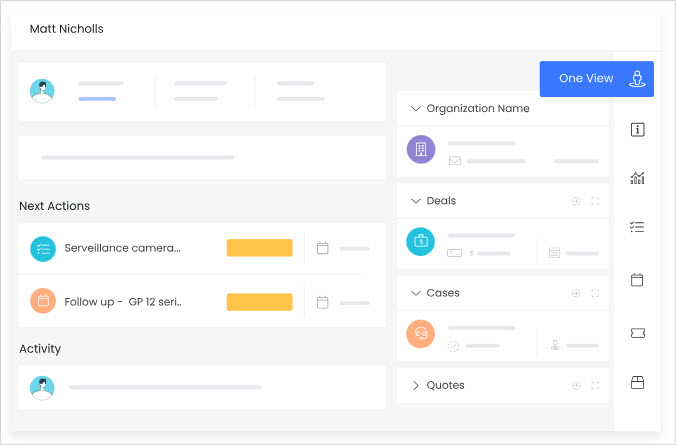
Features:
- Contact management
- Document engagement
- Email and Phone integration
- Lists and segments
- Web forms
- Reports
- Tasks and milestones
- Subtasks
- Gantt view
- Kanban Board
- Automation
Pricing:
- They have a Free plan One Pilot for companies getting started
- Their One Growth plan starts from $12/user/month with a 15-day free trial.
- Apart from this they have editions like One Professional and One Enterprise with a 15-day free trial.
15. Zoho:
Zoho CRM is a comprehensive and flexible customer relationship management (CRM) solution that helps businesses unite their customer-facing teams, promote positive customer experiences, and build lasting relationships.
It provides tools to manage leads, execute sales processes, track sales performance, and customize the system to fit specific business needs. Zoho CRM helps businesses reach out to their customers more easily, improve team productivity, and build efficient processes.
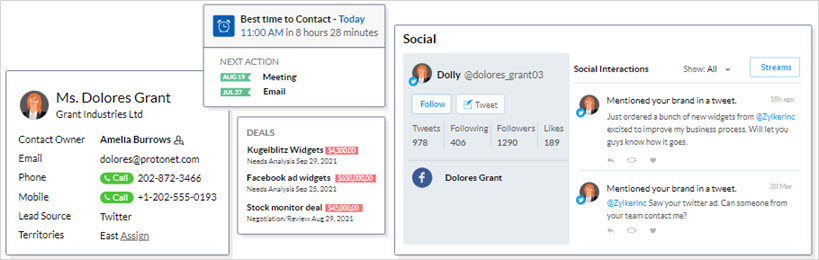
Features:
- Centralized data for contacts, leads, and Deals
- Tasks, calls, events
- Advanced filters
- Sales forecasting
- Email insights
- Custom reports
- Dashboard
- Marketing Automation
- Segmentation
- Email templates
- Social profile integration
- Mass email
Pricing:
- They have a free edition.
- Their Standard edition starts from $20/organization/month with a 14-day free trial.
- They also have Professional edition for businesses requiring subscription management, Premium edition for medium to large businesses for advanced billing solutions and Elite edition for a custom scalable solution. All these editions come with a 14-day free trial.
Please note, that these were looked at before publishing the blog. If you want to use any of them, kindly take a look into their website or contact the developer of these software companies.
Free Contact Manager Software comparison table:
On the web, there are many free contact manager software. We have looked into a few of them that we consider as important ones and provided a quick overview below.
| Contact Manager Software | Pricing | Free Trial | Free Version |
| OfficeClip | $3/user/month | 30-day free trial | Available with unlimited users |
| Engagebay | $14.99/user/month | Not available | Available for 15 users |
| Freshworks | $15/agent/month | 14-day free trial | Available for 10 users |
| Monday .com | $10/user/month | 14-day free trial |
Available only for students and non-profits |
| Pobucca Connect | $2.5/user/month | 15-day free trial | Available |
| eWay-CRM | $20/user/month | 14-day free trial | Available |
| Capsule CRM | $21/user/month | 14-day free trial | Available |
| Agile CRM | $14.99/user/month | Not available | Available for 10 users |
| Streak | $19/user/month | 14-day free trial available only for Pro+ edition | Available |
| BenchmarkONE | $49/user/month | 14-day free trial | Available |
| EspoCRM | $15/user/month | 30-day free trial | Available |
| 1 CRM | $23/user/month | 30-day free trial | Available for 3 users |
| FREECRM | $25/user/month | Not available | Available |
| Vtiger | $12/user/month | 15-day free trial | Available |
| Zoho | $20/organization/month | 14-day free trial | Available |
Why Contact Manager software is a must-have for your business?
Managing customer information efficiently is crucial for business success in today’s data-driven world. Picture this: you want to send a targeted newsletter to a specific group of customers from a vast database. How would you identify and filter those chosen customers? Additionally, how would you schedule appointments with multiple leads at different times? And how would you segment your contact database to ensure personalized messaging?
Inefficient data management can lead to a cascade of problems:
- Frustrated customers: Imagine sending irrelevant newsletters or missing out on crucial customer interactions due to disorganized data.
- Uncoordinated teams: Disparate customer information can hinder collaboration, leading to missed opportunities and duplicated efforts.
- Decreased productivity: Navigating through scattered data wastes time and resources, impeding overall business efficiency.
Benefits of using a Contact Manager:
Choosing the right Contact Manager software can resolve these issues, streamline workflow, and boost team collaboration. Let’s delve into the benefits of adopting this powerful tool:
1. Effortless Customer Segmentation:
Contact Manager software allows you to segment your contact database based on various criteria, including demographics, purchase history, and engagement levels. This enables you to tailor your marketing campaigns, customer service interactions, and sales strategies for maximum impact.
2. Streamlined Customer Communications:
No more scrambling through multiple spreadsheets or email threads. Contact Manager software provides a centralized repository for all customer interactions, including notes, events, issues, sales history, and follow-ups. This comprehensive overview empowers you to understand your customers better, anticipate their needs, and deliver exceptional service.
3. Enhanced Team Collaboration:
Shared access to customer information fosters collaboration among team members, ensuring everyone is on the same page. This collaborative approach eliminates data silos, prevents duplication of efforts, and accelerates problem-solving.
4. Improved Customer Relationship:
The software enables personalized interactions and a deeper understanding of customer needs, leading to better customer retention.
5. Centralized Database:
Contact manager organizes customer data centrally, making it easily accessible and tracked, speeding up communication and streamlining work processes.
6. Saves Time and Effort for Teams:
The software provides easy access to customer information, saving time spent searching through spreadsheets, email inboxes, and invoices.
7. Optimizes work process:
With all data centralized, team members have clear tasks and can easily track customer communication, ensuring a optimized work processes.
What features should you look for in an ideal Contact Manager?
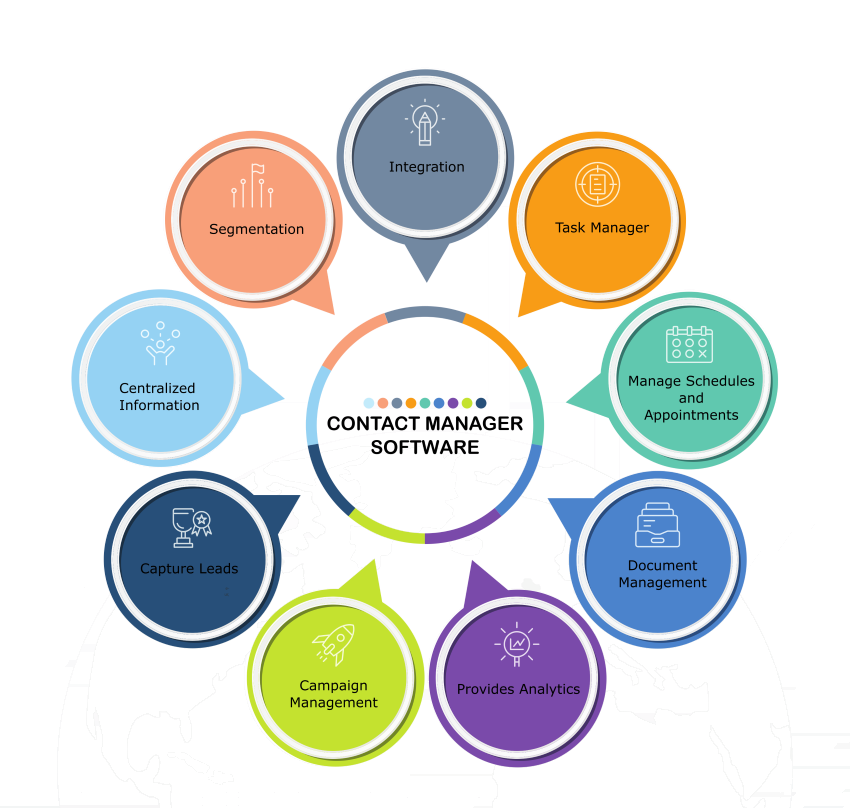
Decision Template for Contact Manager:
At this instant, you have shortlisted your products, now, what is the scientific way to evaluate them quickly? We have created a decision matrix template where you can plug in some numbers and get an idea of their cumulative worth:
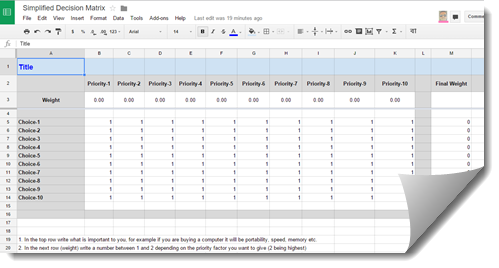
Click here: Contact Manager Decision Matrix Template
Recommended Articles:
- Contact Manager Vs CRM
- What is Contact Manager?
- How to select a Contact Manager for a small business
Note: This blog was published in 2021 and has been updated.
Deepa Kapoor is an online writer for small businesses. She loves to write on the advancements of new technologies and how it affects our lives. She always explores ways to make small businesses more profitable. When not writing, she enjoys reading books and cooking exotic traditional food.

