- Sign in to your Yahoo Account Security page.
- Click on the Account Security.
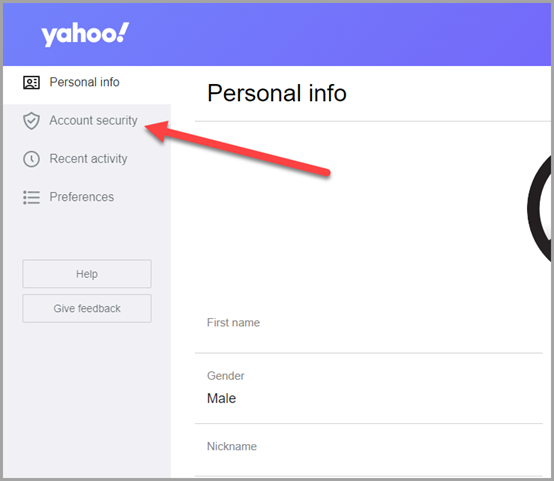
- Click on Generate and Manage App Password.
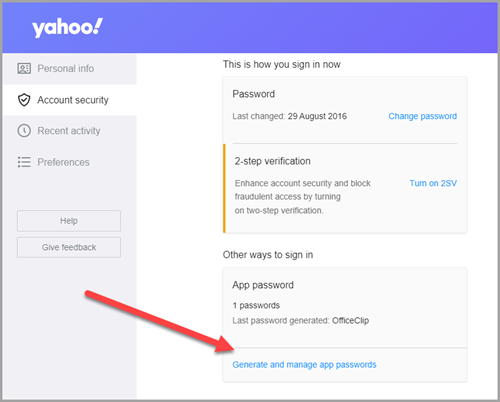
- Enter your App Name in the text field.
- Click Generate Password.
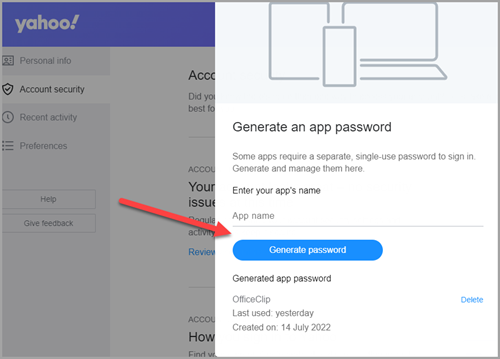
- Follow instruction to create an App Password.
- Use this password (along with your Yahoo Login) in the OfficeClip Account Login screen.
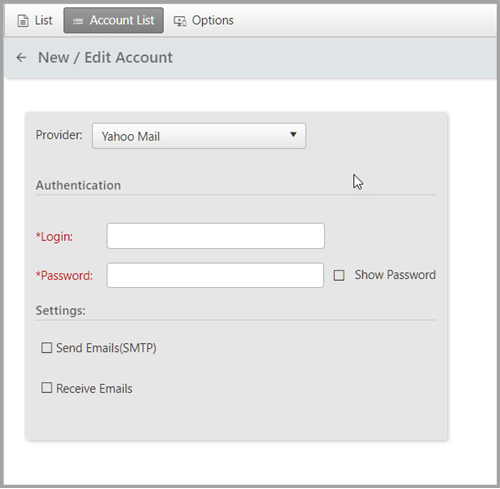
SK Dutta is a software architect and creator of OfficeClip Suite of products. He loves to design and develop software that makes people do their job better and more fun. He always explores ways to improve productivity for small businesses. He is also an avid reader in many areas, including psychology, productivity, and business.

