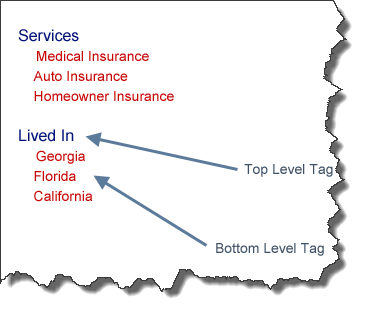
In any CRM, Tags allows free form categorization of contacts, customers and other entities. Usually contacts are often categorized using lists with fixed values. These are sometimes restrictive because they do not allow normal users to easily change an existing value. Also, in most places users cannot select more than one values per field.
Tags by definition is free form and users can easily add or remove them. Entities using tags can be easily searched and categorized.
OfficeClip contact manager implements hierarchical tags. This means that entities can be categorized in two levels. For example, you may want to create a higher level tag called insurance. You can then tag one contact, say John, Provides Life Insurance services and lived in Florida and another contact Mary, provides Auto Insurance service and lived in Georgia.
Contact: John
Tag: Services > Life Insurance
Lived In > Florida
Contact: Mary
Tag: Services > Auto Insurance
Lived In > Georgia
So you can search based on the services provided or where the contact lived in.
This video shows how OfficeClip Contact Manager implements hierarchical tags.
SK Dutta is a software architect and creator of OfficeClip Suite of products. He loves to design and develop software that makes people do their job better and more fun. He always explores ways to improve productivity for small businesses. He is also an avid reader in many areas, including psychology, productivity, and business.

