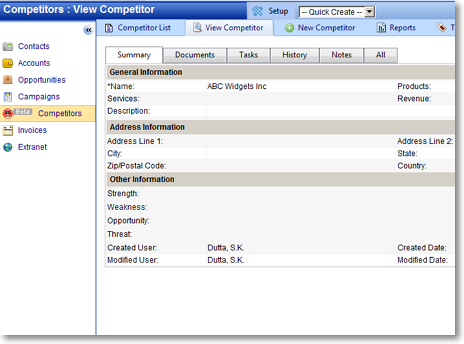We have now released the newest version of OfficeClip 9.2.5, that incorporates, in addition to numerous bug fixes, implementation of many feedback that you had been giving us in the past few months. Thank you for all your feedback and suggestions for improvements.
To explain all the features will make this newsletter long, so I have decided to highlight the salient points here. I am planning to offer a webinar next week to go through all these features, check your email for the invitation.
[more]
New Application: Competitor Tracking
Tracking competitors in an organized manner is key to a successful implementation of your marketing plan. OfficeClip Contact Manager now adds one more member to its family, the Competitor module, which allows you to do SWOT analysis on your competitor. You can also link opportunities with the competitor to help find who you lost your bid to or fine-tune your strategy for winning an opportunity.
New Feature: Daily Call List
This is one of the most wanted feature requests in OfficeClip. The Daily Call List allows you to organize who you need to call and when! You will be able to set up weekly calls to any of your contacts or, if you wish, can set to call them arbitrarily. The Daily Call List module shows all the contacts you need to call on a particular day in an easy to use interface. It shows all the pertinent information on one screen. Try it and let me know if you think we could make it better!
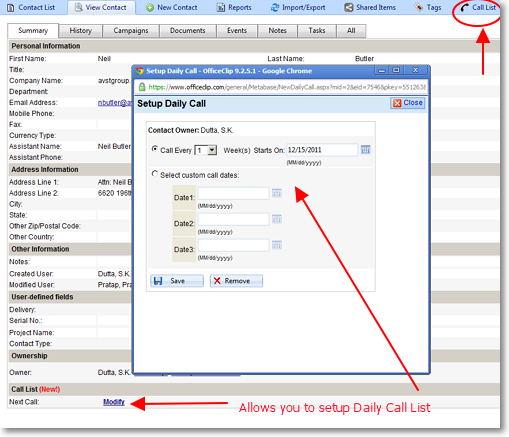
New User Interface
We have heard from you about how easy it is to use OfficeClip user interface. This time we have made it even better. Some buttons and links have been changed to tabs. Other buttons have been made more expressive by adding images to them.
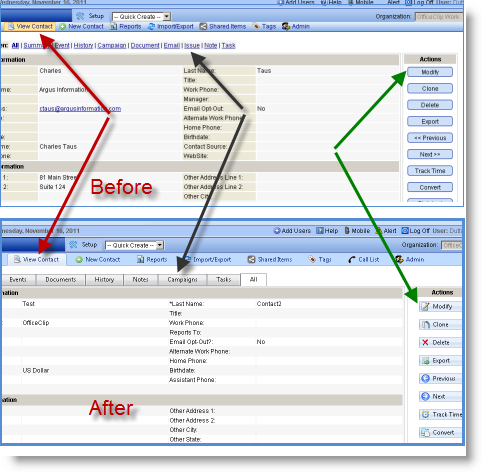
Feature Enhancement: Contact Manager Search
IIf you have been enjoying the Contact Manager Search, you know that it is flexible enough to allow you to search with AND and OR condition on either one or all fields. Now we have added a Google like Exact Search. You can now search for exact words by enclosing your search word with a double quote (“).
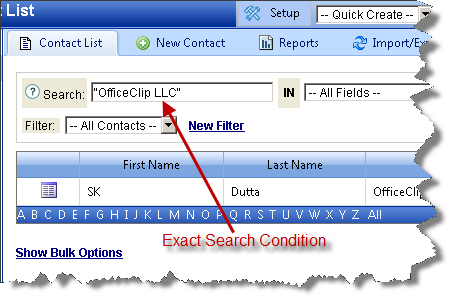
Showing Deleted Users
When a user is deleted from OfficeClip, organization information that was created by the user will not be removed. The timesheet or expenses of deleted users were not shown on the search screen for user timesheet; however, due to your feedback we have implemented a feature that will allow you to view and search deleted users in the timesheet and expense search screen and reports screen.
SK Dutta is a software architect and creator of OfficeClip Suite of products. He loves to design and develop software that makes people do their job better and more fun. He always explores ways to improve productivity for small businesses. He is also an avid reader in many areas, including psychology, productivity, and business.