OfficeClip Web Calendar offers various ways to create events to connect with your coworkers, customers and partners:
- You can create Group Events that is seen to everyone in your organization.
- Meetings can be created with your co-workers, customers and contacts. These are visible to the meeting facilitators, attendees and proxy.
- Personal events are private events that are visible only to the creator.
- Events can also be created from other applications, for example from the contact details screen of the Web Contact Manager, you can quickly create an appointment with the contact.
Meeting creator can also see the busy schedule of all the attendees in the meeting. This is only possible for attendees who are users of OfficeClip. Attendees can also RSVP the meeting, which lets the facilitator know if the attendee will be able to join the meeting. In addition you can use the OfficeClip Extranet to make the calendar available on your website or make it public.
We have just released version 8.1.5, which includes many enhancements to the web calendar, It makes the use of the calendar very simple and we hope you find it more usable. Users will now be able to drag and drop the events to any time slot on the calendar. The duration of the event can be changed by holding the bottom notch of the event (see diagram) and then expanding or shrinking it. Clicking on an event will pop out a box showing it’s details and allows the user to edit the event. Here is a preview of how the event screen looks like:
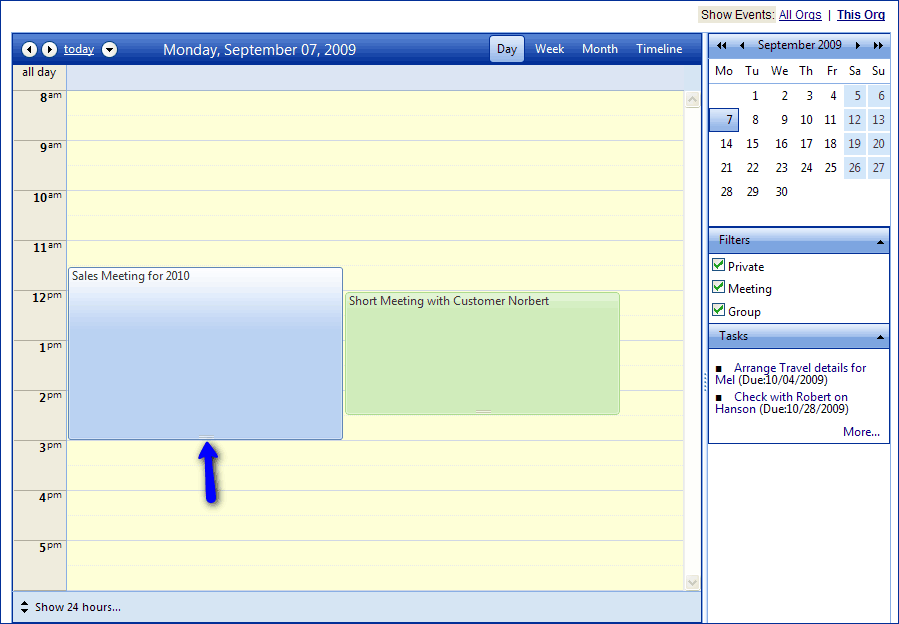
We have also now included a Task portlet on the right so that user can see their most important tasks along with the events. The show the whole thing in action we have created a 2-minute video of the new Web Calendar. Click below to see the video:
SK Dutta is a software architect and creator of OfficeClip Suite of products. He loves to design and develop software that makes people do their job better and more fun. He always explores ways to improve productivity for small businesses. He is also an avid reader in many areas, including psychology, productivity, and business.

