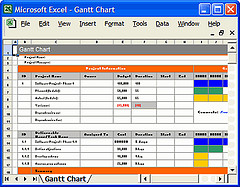
OfficeClip Extranet allows you to share your project information with your customers and service providers. For example, suppose you want to share timesheet summary with your customer so that they can, at any time, see how much time is spent on various tasks. You will need to follow the steps below:
- Create a Timesheet Report that you want to share and save the report
- Create an Extranet customer login
- Create a Share for the report that you created and give access only to your customer
- Send the automatically generated email to the customer
This will allow your customer to see only the project report that you want to show her. Also all existing data is protected because she can have only limited access to the data.
Image Courtesy Flickr, Creative Common Attribution
SK Dutta is a software architect and creator of OfficeClip Suite of products. He loves to design and develop software that makes people do their job better and more fun. He always explores ways to improve productivity for small businesses. He is also an avid reader in many areas, including psychology, productivity, and business.

