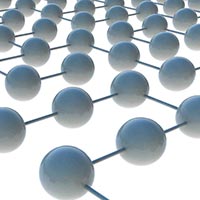
As a small business, you can run your business more efficiently using many products that are delivered today via SaaS (Software as a service) or locally installed. For example, you may need to:
- Manage your prospects, accounts opportunities and campaigns
- Create and send regular campaigns for your prospects and customers
- Manage customer support incidents and issues
- Track Time worked on various projects
- Track how your employees are spending time
- Track employee and company expenses
- Track internal issues
- Share documents with your offsite employees and customers
- Invoice customers
- Share calendar events and meetings with customers, prospects etc.
[more]
So how many different solutions you will implement? Each implementation comes with a few additional headaches:
- Monthly fee for each solution (extra $$)
- Initial training and learning different interfaces
- Transfer information from one to the other (if required)
The following criteria needs to be satisfied for an Integrated Solution:
- It should be easy to break up into separate solutions. This will help vendor to market the solutions separately and then upsell the integrated solution. For a good example look at how Microsoft Office Suite does it.
- The unified solution should really be an integrated solution and not as separate solutions that can be accessed by the same user.
- The cost of the unified solution should be much lower than the cost of all the individual solutions combined. Again there is something to learn from how Microsoft markets its Suites.
While designing OfficeClip we tried to design our solution with this idea in mind. What we have today is:
- Web Contact Manager – To manage contacts, accounts, opportunities, campaigns etc.
- Web Timesheet and Expenses – To track Time and Expenses internally and for various projects
- Web Issue Tracker – To Track Issues for internal development and customer complaints
- Collaboration Suite – Document Sharing and Web Calendar
OfficeClip charges $8 per user per month ($64/user if you install on your computer) for individual applications and $10 per user per month ($80 if you install on your computer) for the premium suite (all the applications).
We have seen most of our users purchases one package and then quickly upgrade to the premium suite.
Image: Courtesy WebWizzard (Creative Common License)
SK Dutta is a software architect and creator of OfficeClip Suite of products. He loves to design and develop software that makes people do their job better and more fun. He always explores ways to improve productivity for small businesses. He is also an avid reader in many areas, including psychology, productivity, and business.

