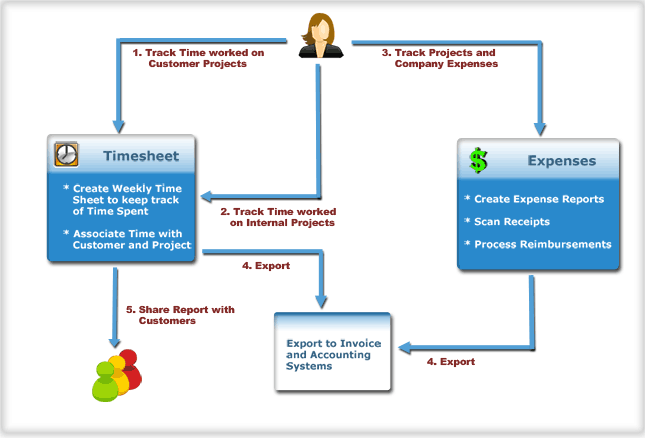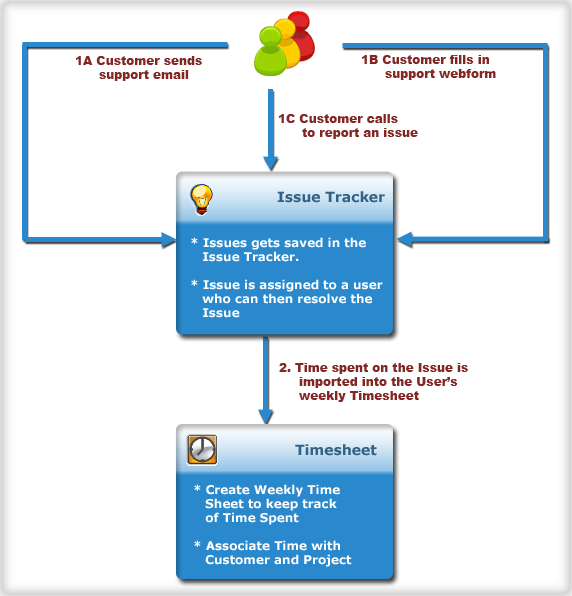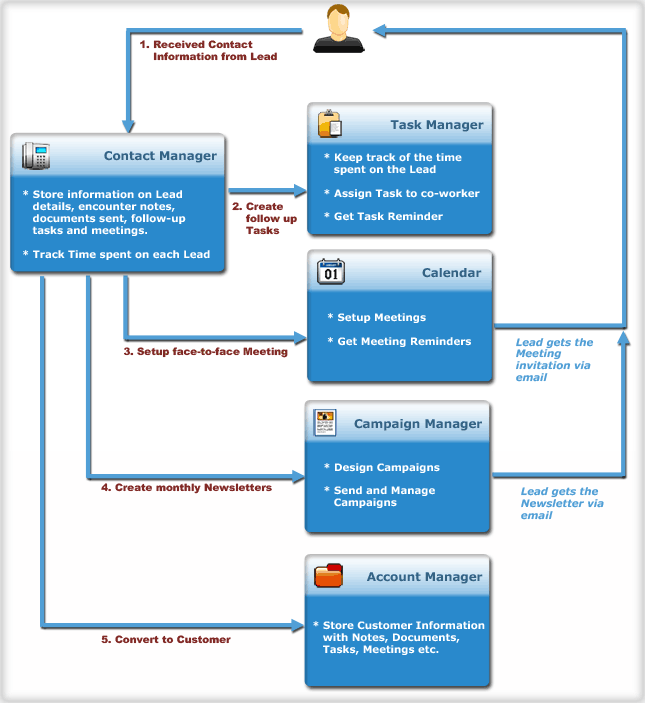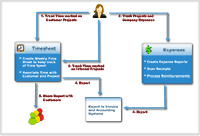 Managing data in a remote office is often complex and challenging. Some tasks can be completed independently, but others require consolidation. Potential issues include the following:
Managing data in a remote office is often complex and challenging. Some tasks can be completed independently, but others require consolidation. Potential issues include the following:
- How are your employees billing their time?
- How are projects being implemented?
- Are problems communicated effectively between branch offices?
- Are internal issues and customer issues tracked efficiently?
- Are resources having special knowledge being used effectively by various organizations?
- Are these organizations securing all data?
- Are processes that can be tracked centrally (e.g., contacting leads via phone) be done more efficiently?
[more]
This blog will discuss how OfficeClip can help manage these matters less expensively.
Managing Employee and Consulting Time
If you have many remote offices that track time independently, determining what information should be integrated and what can be separated is sometimes difficult. If, for example, your remote office in London deals with local clients and local projects, it may be best not to include everything in the corporate database right away. OfficeClip allows you to choose whether to keep information in one organization or maintain separate independent divisions until it is time to integrate. All this can be accomplished by using logical partitions so that data remains in the same place.
Issue Tracking for Remote Offices
Many companies manage development processes in a remote office or outsource them. Tracking any issues and resolving them satisfactorily is certainly a necessary requirement in such cases. Issue tracking can also be used for customer support regarding a product or service company. OfficeClip Issue Tracker assists in performing the following functions:
- Capturing any issues through email, html page, or direct entry
- Assigning such issues to an internal team for effective resolution
- Providing a password-protected interface that allows customers to enter and track their concerns
- Tracking time spent on any problems for billing and time sheet purposes
Managing Leads and Contacts effectively
You are probably using various methods to capture and manage your leads. Your remote offices may also have their own system of capturing leads. Consider the following situation: You do not want all your leads and contacts in the same place because your remote offices want to maintain them separately, and you do not want to share such leads as yet. OfficeClip Contact Manager solves this problem by providing the following features:
- Contact information can be captured via webform.
- Each division can create contacts and accounts that are only accessible to that organization.
- Organization-wide privileges can be created to control access; for example, a site administrator can create a rule that “Users cannot see any other users’ contacts”
- Specific access rules can be created. If, for example, a contact is in New York, then the contact can be assigned to Agent Smith.
SK Dutta is a software architect and creator of OfficeClip Suite of products. He loves to design and develop software that makes people do their job better and more fun. He always explores ways to improve productivity for small businesses. He is also an avid reader in many areas, including psychology, productivity, and business.