You can use OfficeClip to share your ideas and notes with your colleagues. In OfficeClip Contact Manager, click on the Notes application from the left application bar. A list of notes is shown. From here you will be able to create new notes or share them with your team.
Each note can be created using the HTML editor provided and then can be made private or shareable with the organization.
Notes, in OfficeClip, can be used to keep track of a variety of things. For example, we use it to keep track of our weekly status and plans. You can also use it to store project notes.
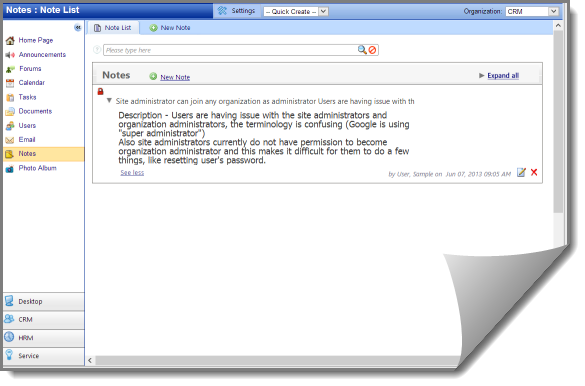
SK Dutta is a software architect and creator of OfficeClip Suite of products. He loves to design and develop software that makes people do their job better and more fun. He always explores ways to improve productivity for small businesses. He is also an avid reader in many areas, including psychology, productivity, and business.

