
You may want to share a document with your partner or a timesheet report with your customer but without giving them the OfficeClip login.
OfficeClip Extranet can be used in two modes:
Public Sharing
Public Sharing allows you to share information by giving your customers a link. They can then click on the link and get the information. This is useful when you want to share many documents or show a calendar on your website. If, for example, you want to share a document with a partner, you can select the document and the extranet application will then give you a link to be sent to your customer, which when clicked will show the document to your partner.
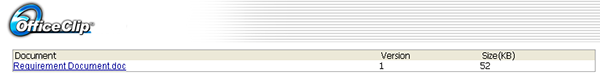
[more]
By using Public Sharing, you can do the following:
-
Share the OfficeClip Group Calendar
-
Create a self-server knowledge base. To see an example, click here: https://test-e1873.ingress-alpha.ewp.live/extranet/users/Feature.html?id=s4W1IHUVIvT10mRI-Ngrew!!
-
Have a web form for your customers to enter issues. The entered issue goes to the OfficeClip Issue Tracker, and customers will be able to track the status of their issue.
Self-Managed Portal
You can create a customer portal by creating individual accounts for your customers. These portals lead to a self-managed website that your customers can log in to and access information. The Self-Managed Portal can be useful for many purposes, such as managing a help desk or sharing project reports with your customers.
You may be working with your customer and want to provide the following features:
-
A secure way to report issues concerning your product
-
The project calendar
-
Other project documents
Once you have created and set up the OfficeClip Extranet, your customer portal login page will be shown to the user.
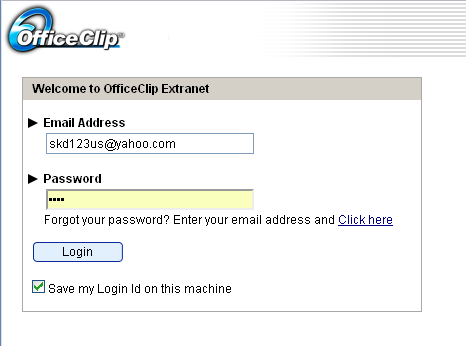
Upon login, the customer will be presented with the portal:
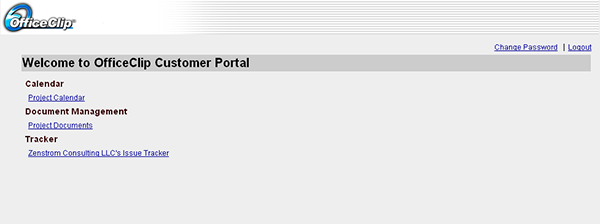
This will allow your customer to see the project calendar, download project documents, and report issues. Extranet issue tracking will allow your customers to create issues and manage them in the self-service mode.
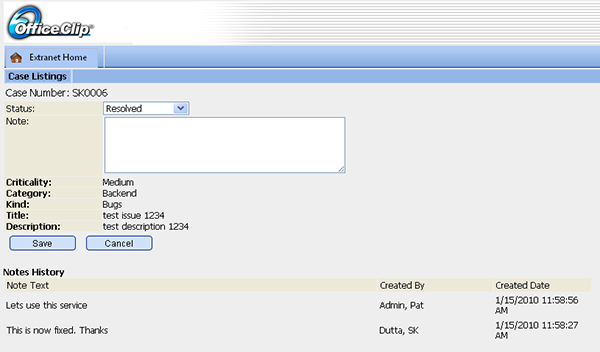
You can do the following by using secured sharing:
-
Share documents by using a login and password
-
Share the project calendar within the portal
-
Create a secure knowledge base
-
Share any OfficeClip reports
-
Enable your customers to report issues and manage their own issues
Image Courtesy Flickr Creative Commons License

