
The OfficeClip Invoice application can now accept payments via credit cards, debit cards, Paypal and your customer’s bank account (ACH payments available only in the US).
OfficeClip creates a seamless workflow for the entire process. An invoice is created and sent to the customer via OfficeClip extranet. The customer can then open the invoice by clicking on a link on their email. Upon presentation, the customer can pay for the invoice by clicking on the Pay button. Payment can be made using a credit card, Paypal or bank account. Upon payment, an email will be sent to you and the customer as the receipt for the payment.
To accept credit cards go to Contacts > Invoices from the left menu, click on the Admin > Payments from the top menu and then enter your account details.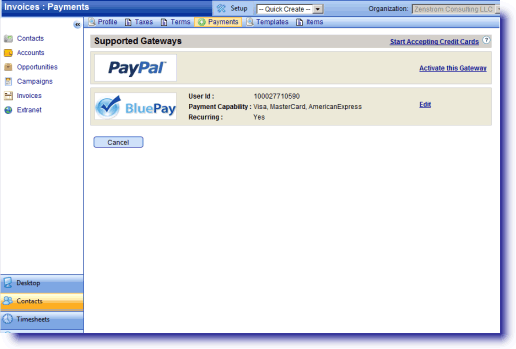
The following gateways are currently supported:
- Stripe
- Bluepay
- Paypal
To enable one of these gateways you will need to create an account with one or more of these providers.
Stripe
Stripe has now become a standard for payment processing for small and medium business.
Click here to setup your Stripe Account
Bluepay
Using Bluepay you will be able to accept Credit Cards and Bank Account payments from your customer. You can also accept recurring payments. In order to do this you will need to setup with them and also have a merchant account.
Click here to setup a Bluepay Account
Paypal
Paypal, an ebay company, is widely used method of payment for on-line transactions. With Paypal your customers will be able to pay you using credit cards and also from their Paypal account. In order to do this you will need to create a merchant account with.
Click here to setup your Paypal Merchant Account
Image courtesy The Consumerist

