The auto-approve feature in timesheets is a time-saving function that automatically approves submitted timesheets after employees fill them out. While convenient, it’s crucial to use cautiously due to the lack of manager oversight.
Before enabling Auto-Approve
- Accuracy is crucial: Employees must ensure accurate timesheets before submitting them for auto-approval, as errors might go unnoticed.
- Limited use: Consider this feature only for highly trusted employees with reliable timesheets.
How to set up Auto-Approve?
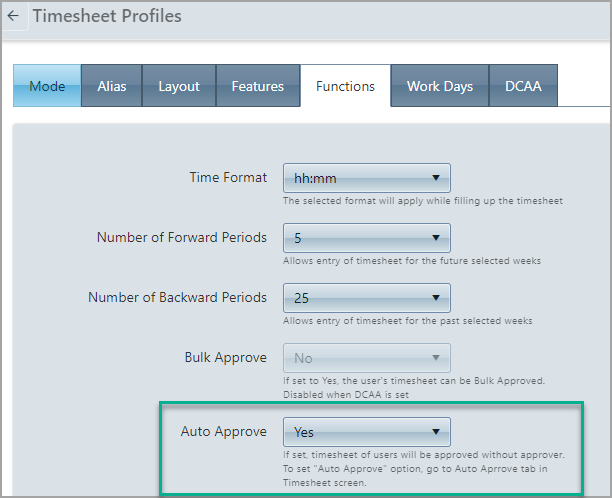
- In the Timesheet > Admin > Profiles > Functions, set the Auto-approve feature by selecting Yes from the dropdown menu.
- Once enabled, you will see the auto-approve button in the menu.
- Click on it, and you will see the list of users.
- Checkmark the users you want to set auto-approve and click Save.
- Once these users fill up and submit their timesheets, they will immediately see the timesheets as approved.
Benefits of setting up Auto-approve:
- Saves Time: Both employees and managers save time by eliminating manual approvals for trusted users.
Drawbacks of Auto-approve:
- Increased Risk of Errors: Lack of manager review might lead to uncaught errors and inaccurate payroll.
- Limited Use: Not suitable for all employees or situations.
Important Note:
Auto-approve is disabled if the DCAA compliance feature is enabled.

