Download Outlook Add-in
(Note: Right click on the link and select ‘Save link as…’ from your browser to get the file)
Uncompress the downloaded file and click on the setup.exe. This will also install .Net 4.0 framework, and other outlook components (if needed) on your computer. This version works with OfficeClip 9.3 or higher. (Jul 15, 2013) 1 MB
The ability to access contact information from various computers or handheld devices has increasingly become necessary to serve clients and customers better. The OfficeClip Outlook Add-In provides the ability to synchronize Contacts, Tasks, Events, and Notes, and these are moved directly from Microsoft Outlook into OfficeClip and vice versa. This gives mobility and accessibility to Outlook information, both in and out of the office. Add OfficeClip’s new Mobile Interface (hyperlinked), and your Outlook data becomes virtually on-demand.
Features
- Allows one- and two-way synchronization
- Allows finer control on update and delete policy
- Installs as an Add-in to Microsoft Outlook
- Background synchronization option available
- Available, at no cost, to all Professional and Premium users
- OfficeClip version 9.3 (or higher) must be installed on the server
Quick Screenshot Tour
1. OfficeClip menu shows up in Microsoft Outlook
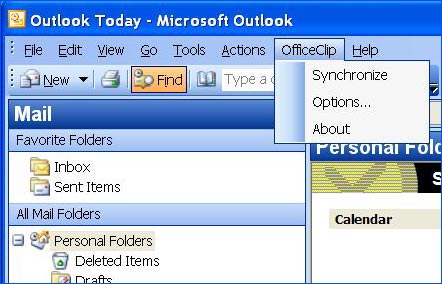
2. User logs in via the web service
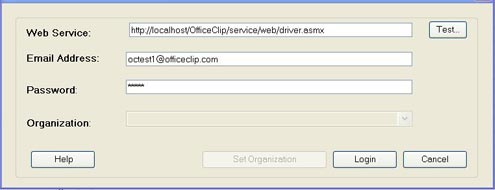
3. Various options for synchronization
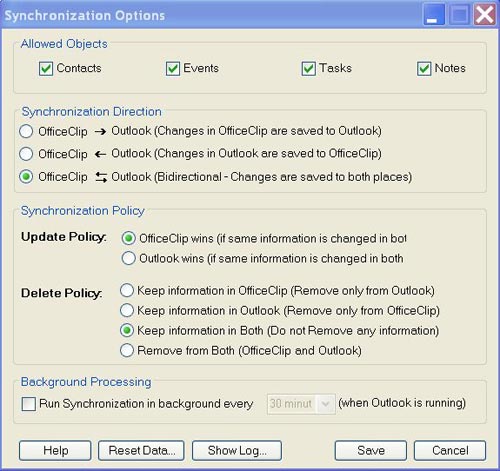
System Requirements
- Windows 10 Operating System
- At least 256K of memory
- At least 10GB Hard Drive
- Microsoft Outlook 2007 or Higher

