Online Calendar Management
Manage your day-to-day activities, appointments, and schedule smoothly with our Calendar app in CRM.

Why businesses need a Calendar management system?
Calendar management is the process of organizing and tracking events, appointments, and deadlines. It is an essential skill for both individuals and organizations, as it can help to:
- Increase productivity and efficiency: By planning your tasks and events in advance, you can better use your time and focus on the most important things.
- Reduce stress and overwhelm: With a clear schedule overview, you can feel more in control and less stressed.
- Improve communication and collaboration: By sharing your calendar with others, you can ensure everyone is on the same page and minimize conflicts.
- Increase employee satisfaction: Employees who have a good work-life balance are likelier to be happy and productive.
The top 5 benefits of using a Calendar Management App

- Organization: A calendar management app can help you organize your daily schedule and manage your activities efficiently.
- Prioritization: By planning your daily tasks and events, you can prioritize your work efficiently and focus more on important tasks.
- Visibility: A calendar management app can give managers an overview of the availability of their employees, including time off details.
- Personalization: A calendar management app can store all of your personal events, such as birthdays and anniversaries, as well as important organizational events, such as meetings, training, and appointments with clients.
- Task management: A task-based calendar can help employees know what they need to work on and give managers an idea of who is working on what.
How OfficeClip CRM Calendar will help to manage your schedule and daily tasks?
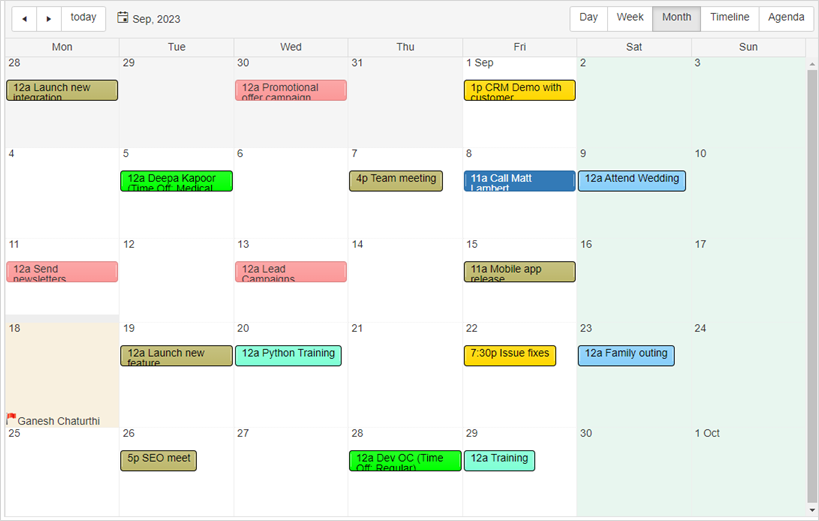
See all your tasks, appointments, employee time-offs, and events in the OfficeClip CRM calendar.
Schedule appointments and events
Professionally manage business appointments and events with your calendar. Create group and personal events, add guests, and easily send invitations to your teams.
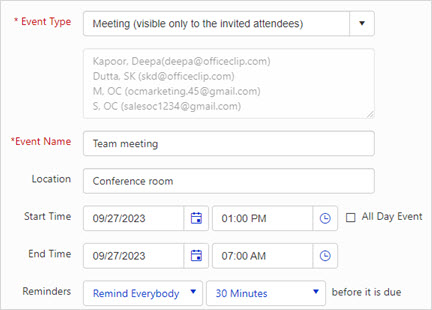
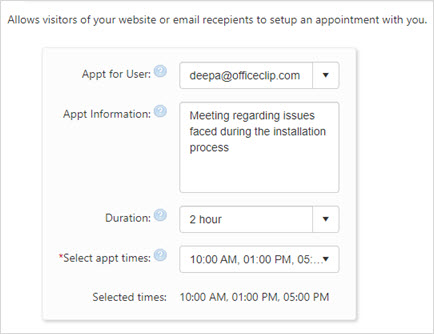
Easy appointment scheduling for your clients
With OfficeClip Calendar, your clients can book appointments at their convenience by selecting the date and time that works best for them.
Sync Calendar with Google and Outlook
Synchronize all your tasks, meetings, and events from Google and Outlook with your OfficeClip calendar. This will avoid duplication of events and help ensure your data is always up-to-date and accurate.
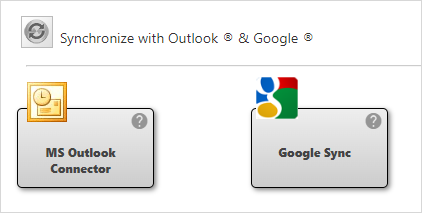

Your weekly schedule at a glance
Gain a comprehensive overview of your weekly tasks and events, including the time off taken by your team members, to adjust your work schedule efficiently.
Share Calendar
Share your calendar events and appointments with your team members and customer portal users. This feature lets your team members stay informed of your schedule and coordinate meetings or workloads accordingly.
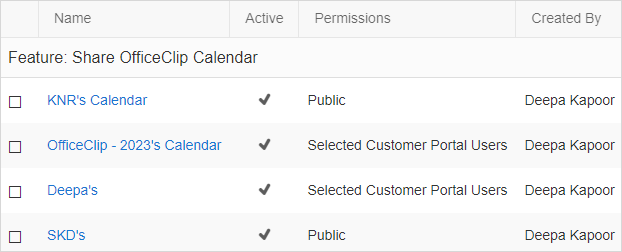

Color code events
Use color coding to differentiate events and quickly understand the tasks you need to do and their urgency.
Tips for Effective Calendar Management:
- Plan your schedule: Take some time each week to plan your upcoming appointments, meetings, and deadlines. This will help you to avoid overcommitments and make the most of your time.
- Be realistic: When planning your schedule, be realistic about your available time and how long tasks will take. It is better to underestimate than overestimate your time.
- Set priorities: Not all tasks are created equal. Some tasks are more critical and urgent than others. When planning your schedule, prioritize your tasks to focus on the most important ones first.
- Be flexible: Things don’t always go according to plan. Be prepared to adjust your schedule as needed.
- Use a calendar management tool: There are several calendar management tools available, both free and paid. Choose a tool that works for you and use it to keep track of your schedule.
Start using OfficeClip Calendar for Free today.
Sign In
Recommended Articles:
How to capture appointment requests from your website
Calendar Management for businesses

