Synchronization
If you store your contacts and appointments using Google or Outlook, then you can synchronize OfficeClip with these applications. The following OfficeClip entities are synchronized:
- OfficeClip Contacts
- Contact Related Notes: These shows up in the contact description field
- Contact Related Events
- Contact Related Tasks
- OfficeClip Calendar of Events- Non-Contact Related
- OfficeClip Notes- Non-Contact Related
Synchronizing with Google

Sync Options
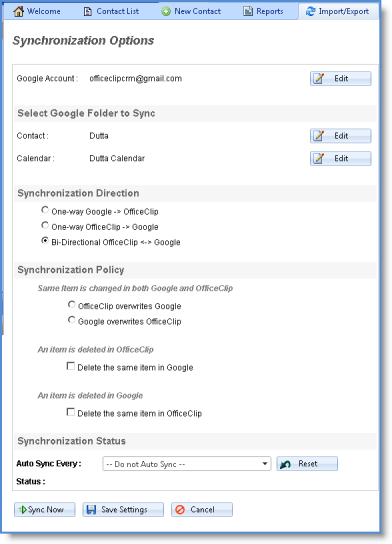
Figure: Synchronization options for Google
Synchronizing with Outlook
To synchronize with Outlook, you must have the OfficeClip Add-in for Outlook installed on your system. Check the link given below to find out more details on the outlook synchronization process


