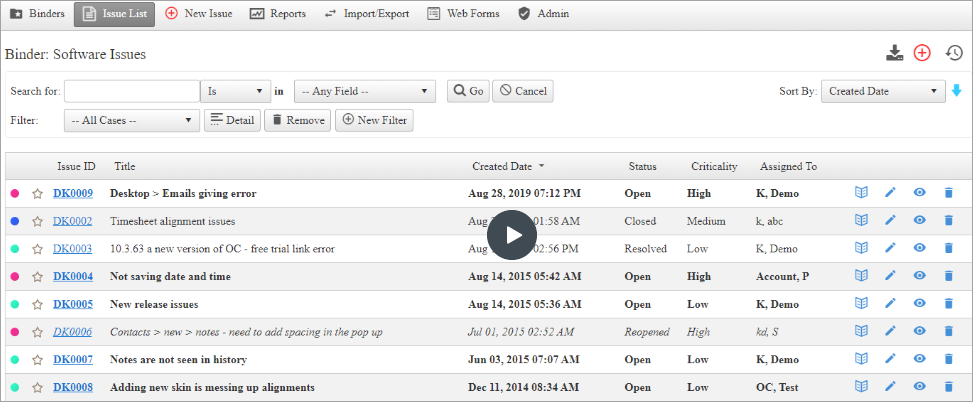Used by many Small Businesses Worldwide








Key Features of OfficeClip Issue Tracker
Differentiation of issues with multiple Binders
- Allows categorization of issues for various domains.
- Predefined templates are provided for ease of use.
- Custom fields can be added to each binder.
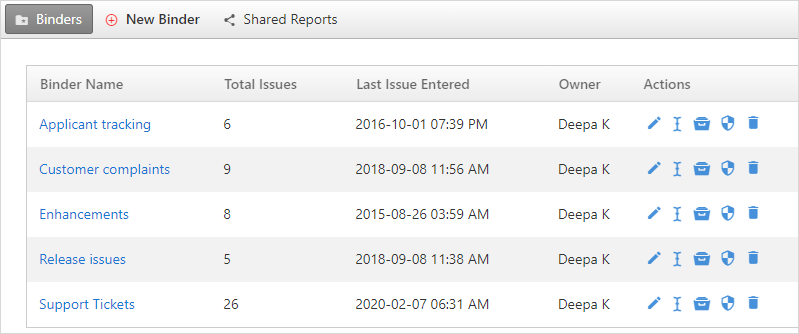
Track Issues via Webforms
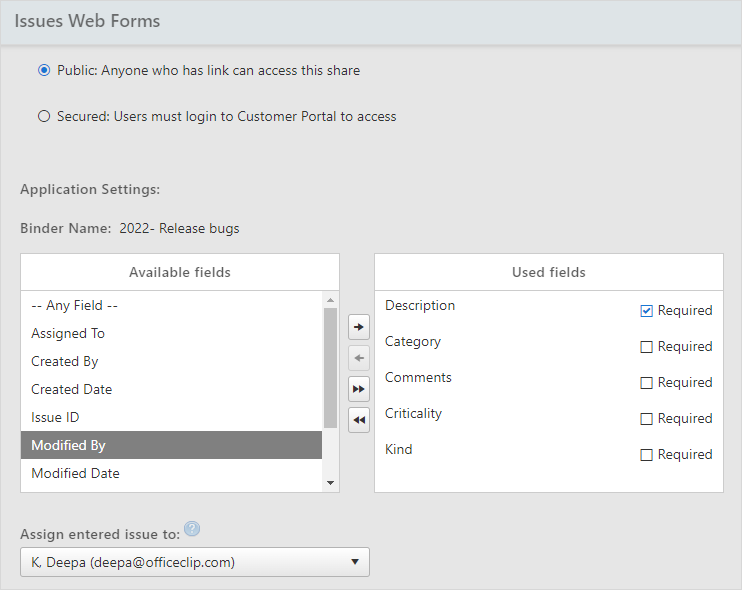
- Allows customer self-service to add issues via your website.
- Optional secured link for added security.
- Supporting documents and notes can be added as needed.
Get a glance of all issues with Reports
- Different in-built reports available, also create new reports as per your needs.
- Use filters and views for various kinds of reports.
- Schedule and export in different formats.
- Share reports via a Web link or Secured link.
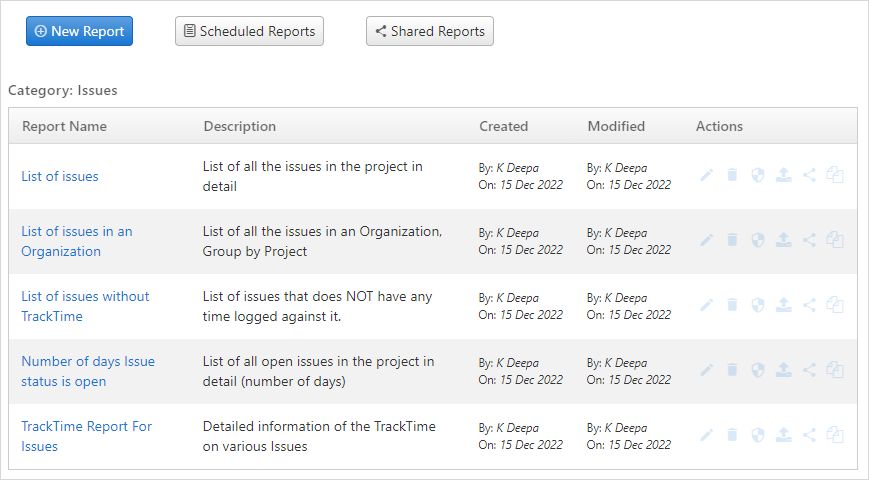
Capture issues via Email
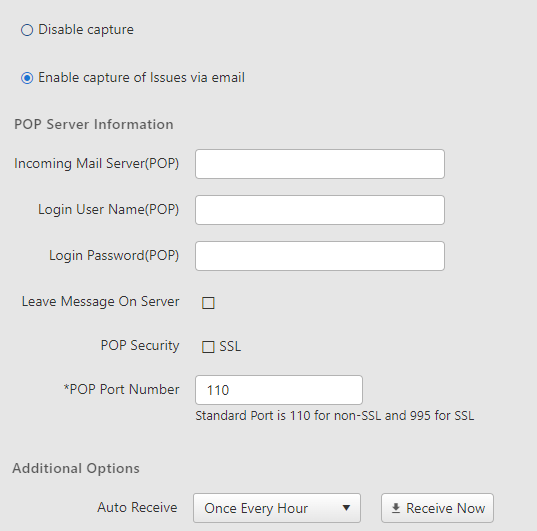
- Clients reports issue to a designated email address.
- OfficeClip monitors the email account and captures issues.
- Captured issues are automatically added to the respective binder and issue list.
Escalation Rules for Issues
- Allows various actions based on the fields in the issue.
- Receive notifications when the issue status is changed.
- Allows taking proactive action for important issues.
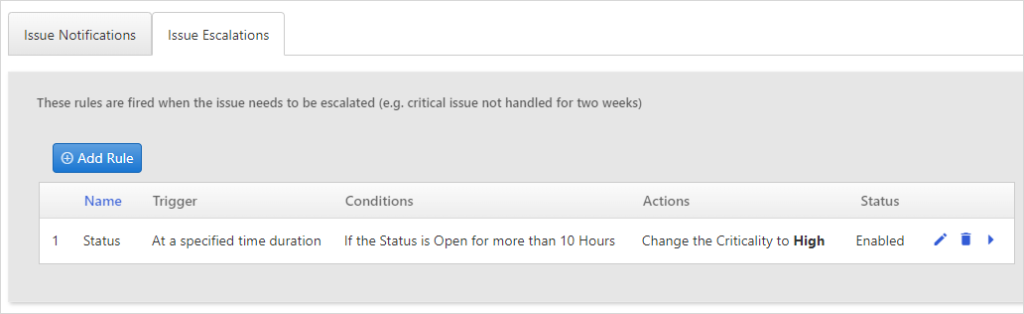
Notifications
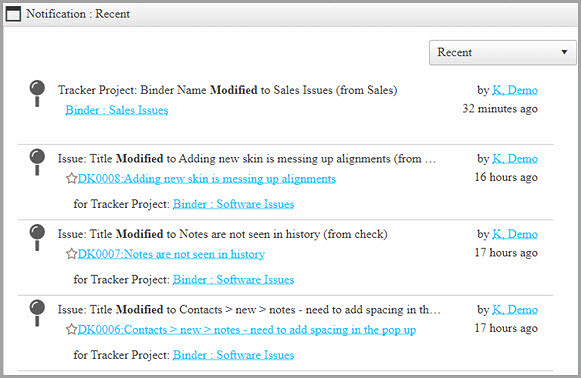
- Receive notifications when the issue is saved.
- Select different modes (Email, SMS, On-screen, Slack) to receive notifications.
Track Time
- Set an estimate for each issue.
- Track time spent on each issue.
- Analyze total time spent on all issues through reports.
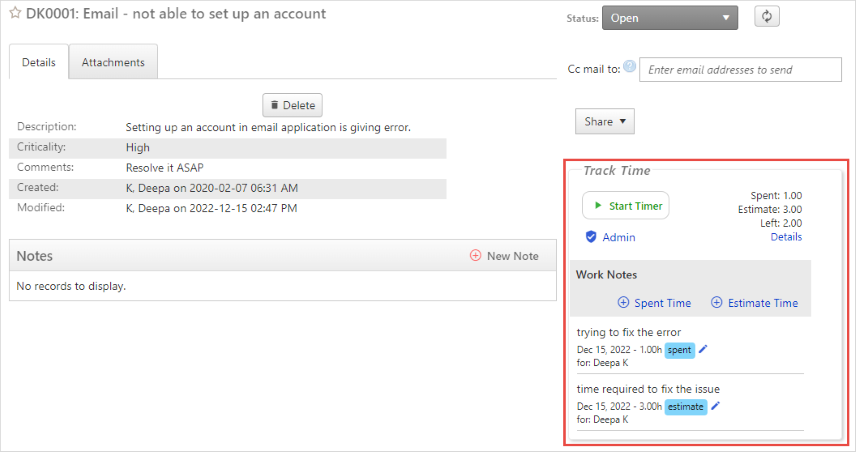
Reasons to use and Advantages
| Why use Issue Tracker |
|---|
| Solve customer reported problem in a structured manner |
| Prioritize important issues to comply with the SLA |
| Learn more by viewing a detailed history of all issues |
| Lets customer track their issues via a secured site |
| Learn More |
| Benefits of using Issue Tracker |
| Increase happy customers – resolve issues quickly |
| Security – Share and restrict access to issues |
| Information – Allows detailed notes and document attachment |
| Ease of use – A web-based and smartphone standard interface |
| Learn More |
Get personalized support – Our team is available 24/7
Watch our tutorials and browse through our knowledge base
What makes OfficeClip Issue Tracker unique?
- Runs on private cloud
- Works inside your own firewall.
- Free version available in Standard Edition.
- 30-day Free trial available in Professional edition.
- No installation required.
- Data backup taken every 30 minutes.
- Discounts on prepayment.
- Free version available in Standard Edition.
- 30-day Free trial available Professional edition.
- Try with a free edition for unlimited users that does not expire
- Need more features? Use the affordable Professional or Enterprise edition
- Low price and high performance increases your return on investment
- View entire lifecycle of an issue.
Testimonials
Hear from our customers:
“We have been using OfficeClip tools for more than 10 years, to share corporate documents and track time for more than 100 associates.”
Mary Yanocha
– PM Solutions
“Lots of functionality for the price. Great affordable solution for a small business. Was easy to get setup and begin using. Customer service is very responsive”
Peter Lambert
– HAL Systems
OfficeClip Bug tracking software to track and fix bugs quickly