
What is Contact Management?
Contact Management Software allows you to record contact details and track interactions with your contacts, clients, or accounts. This database includes contact information, notes, tasks, events, appointments, follow-up schedules, documents. It also contains information about sales, quotes, orders, and email communications.
Once the data is stored within a Contact Management system, it will become easy to cater to your customers’ needs. Detailed customer records will help understand their preferences better and will help close your deals faster.
This Contact Management software will help to nurture and improve your relationship with customers.
Importance of Contact Management in a business:
- Tracks data: The primary function of the Contact Management system is to track all the contact data. It consists of all the detailed information about the contact and includes the tasks, notes, invoices, and email communication. This information will help you to understand the customer requirements, their interest, and a lot more.
- Personalized interactions: A Contact Management system will give you deep insight into past conversations, job orders, and quotes with existing and potential customers. The ability to review this conversation and understand customers’ needs will help move them further down your sales funnel.
- Increases productivity: The Contact Management system automates many processes with Drip Marketing, Calendar scheduling, and Campaigns. When most of the processes are automated, your team will spend more time on essential tasks, and also, with all the information at the fingertips, the team will work more efficiently.
- Better customer service: With a proper profile maintained for each contact in the system, it will help understand customer requirements better. This will help businesses make decisions on the level of service and importance. This improved responsiveness will help to create a better relationship between the business and customers.
Here is a list of 7 Best Contact Management Software:
OfficeClip:
OfficeClip is an easy-to-use management software that can be used for small businesses and freelancers. It is helpful in all industries like Construction, IT, Accounting, Healthcare, and Marketing.
This software is easy to adopt and has all the features efficient contact management requires to carry workflow smoothly. OfficeClip serves as an all-in-one solution for businesses that can manage Business Contacts, Manage Employee time, and Customer Issues.
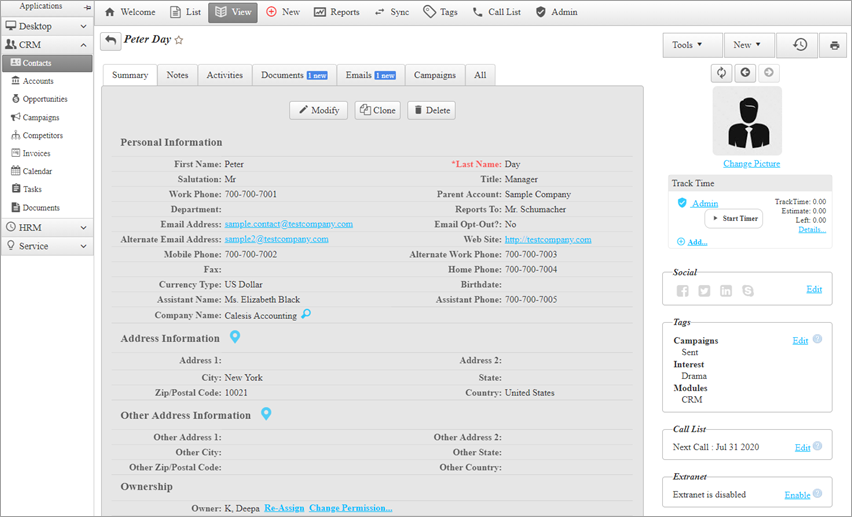
Features:
- Search and filter contacts.
- Add tags to segment contacts.
- Workflow Automation with Drip marketing.
- Creates a call list for follow-ups.
- Creates customer invoices for billing purposes and receives online payments.
- Can create Campaigns with various templates and send Emails from within the Contact.
- Has multi-level security.
- Has in-built reports and uses can also create custom reports.
- Tracks Lead.
- Users can attach notes and documents to contacts.
- Create tasks and subtasks for various projects.
- Generates webform.
- Google and Outlook sync.
- Manages events and meeting schedules with Calendar management.
- A mobile app is available.
Pricing:
- OfficeClip has a Standard Edition, which is free to use with unlimited users.
- The pricing for the Contact Manager starts from $3/user/month.
- OfficeClip also has a Professional and Enterprise Edition with additional features.
Benefits:
- Affordable Pricing.
- Available in Hosted and Installed Version.
- Unlimited Users.
- Free Upgrades with 5GB free storage.
Agile CRM:
Agile CRM centralizes the customer data making it readily accessible across all the teams. They have telephone integration, marketing support for sending email newsletters, social campaigns, and SMS texts. Users can also manage their appointments with a calendar, manage projects, and track leads. They also have integrations with different apps.
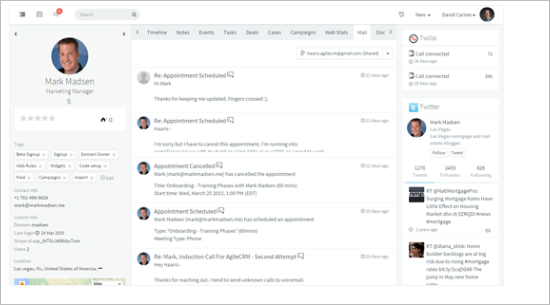
Features:
- Manages all your contact data.
- Manages appointments, meeting scheduling, invites, and follow-ups.
- Personalized SMS and mobile messaging in campaigns.
- Reporting feature for monitoring business performance.
- Provides customer support.
- Has ticketing feature
Pricing:
- They have a free edition for ten users.
- Their pricing starts at $8.99.
- They have different editions like Free edition for Sales, Starter edition for Marketing, Regular edition for Service, and Enterprise edition with extra integrations, plugins, support, and additional features.
Pipedrive :
Pipedrive is a CRM and sales pipeline management tool for small and medium-sized sales teams. It will give you an overview of sales and makes you focus on the important deals first. It tracks your emails and calls. It can generate web forms for prospects or sales inquiries.
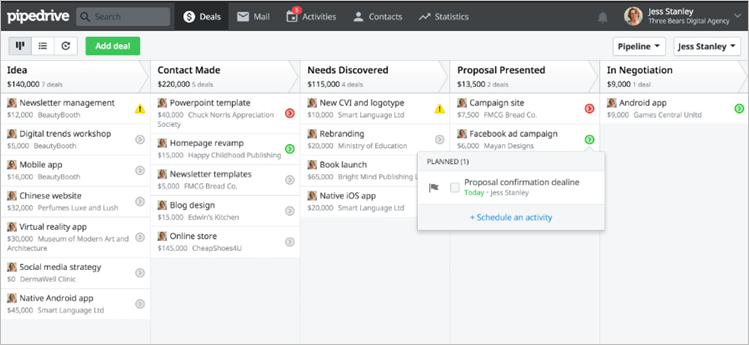
Features:
- Manages your leads and deals.
- Gives deep insights about your business performance through reports.
- Access Pipedrive through mobile.
- It offers notifications and reminders for upcoming events.
- Has integrations with different apps.
- Syncs activities with Google calendar.
Pricing:
- Pipedrive gives a free trial for 14 days.
- Their pricing starts from $15 per user per month.
- They have different editions like Essential, Advanced, Professional, and Enterprise. Features provided depend on the edition purchased.
ZOHO CRM:
Zoho CRM is a cloud-based customer relationship management platform. The web-based platform can be customized to suit industries of all types and sizes. Zoho CRM offers integration with over 40 Zoho products. From phone, to live chat, to email, to social media, businesses can communicate and connect with their clients to enhance the customer experience. Notifications can automatically alert users of each new customer interaction or new contact.
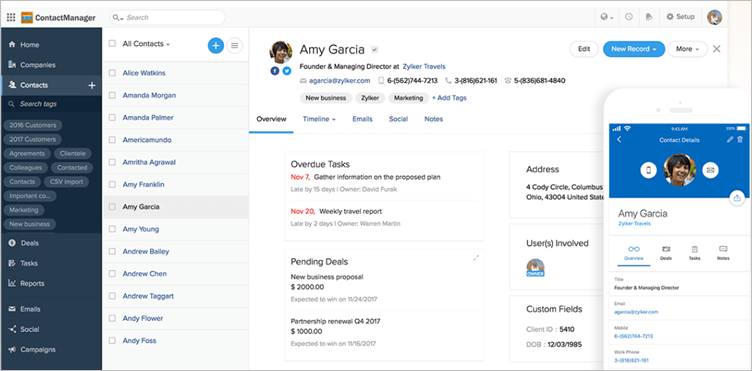
Features:
- Users can create custom dashboards and reports.
- Identifies and captures leads.
- Generate invoices and quotes.
- Manage events with a calendar.
- Has smart tasks and email templates.
- Multi-conditional search option.
- Workflow automation.
- A Mobile CRM app is available.
Pricing:
- They have a free trial for 15 days.
- Their pricing starts from $12 per user per month.
- They have different editions like Standard, Professional, Enterprise, and Ultimate with additional features.
Nimble:
Nimble is the CRM for Office 365 and G Suite that builds contact management solutions for teams and individuals. It does all the work by integrating with productivity apps such as inboxes and calendars, delivers a streamlined user experience, and helps business teams close more deals faster. It is fit for small businesses that manage contact management, sales relationship, social media, and marketing automation.
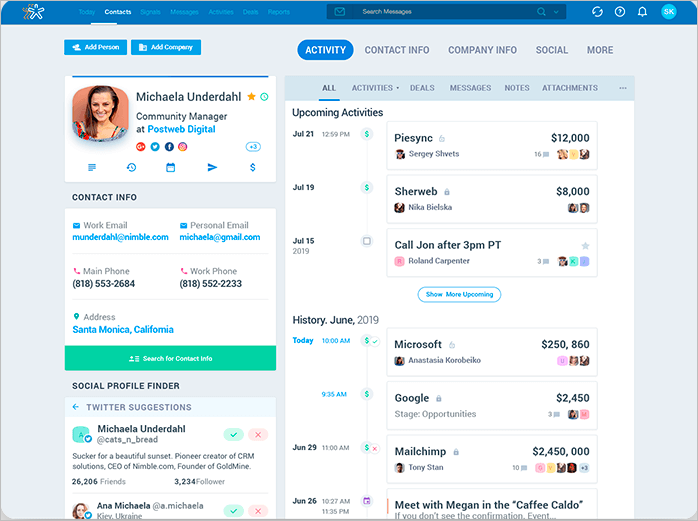
Features:
- Organizes contact records.
- Sends reminders for follow-ups.
- Manages the team’s to-do tasks.
- The calendar gives a full view of events and meetings.
- Users can quickly scan appointments, tasks, social media, sales, and work with Dashboard.
Pricing:
- They have a free trial for 14 days.
- Their pricing starts from $25 per user per month.
- They have a Business edition with annual and monthly plans.
Insightly:
Insightly is the CRM software for Google and Office 365 users and targeted at small and mid-sized businesses. With Insightly, all your critical sales and business info – leads, contacts, emails, events, quotes, projects, tasks, sales opportunities, and biz reports – are organized and available on your device. Insightly offers a variety of featured integrations across email, document management, accounting, and messaging platforms.
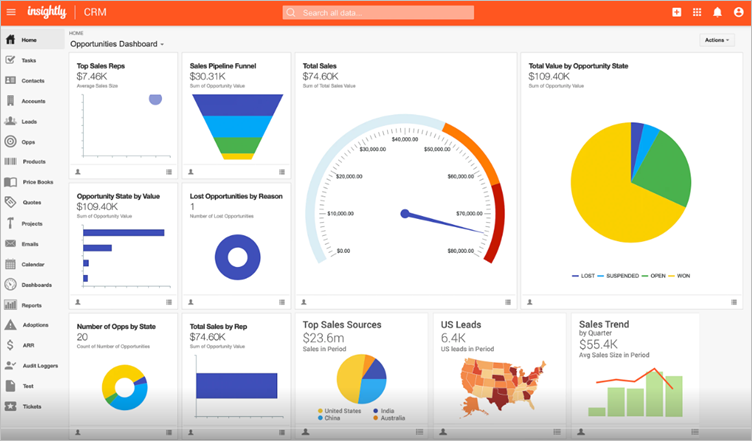
Features:
- Tracks lead information.
- Workflow automation.
- Tracks and sends bulk emails.
- Can create custom apps with rules, workflow automation, dashboards, and reports.
- Mobile apps are available for IOS and Android.
Pricing:
- They have a Free edition for up to 2 users.
- Their pricing starts from $29 per user per month.
- They have different editions like Plus, Professional, and Enterprise with additional features.
Freshsales:
Freshsales gives a complete view of customer profiles in a simplified manner. Users can engage with contacts from within the contacts database. It also provides features to manage and scale sales. This application gives the users insights into prospective customers and allows them to plan relevant conversations and track their activity timeline. The visual sales pipeline provides complete visibility of deals across various stages. They have integrations with different platforms.
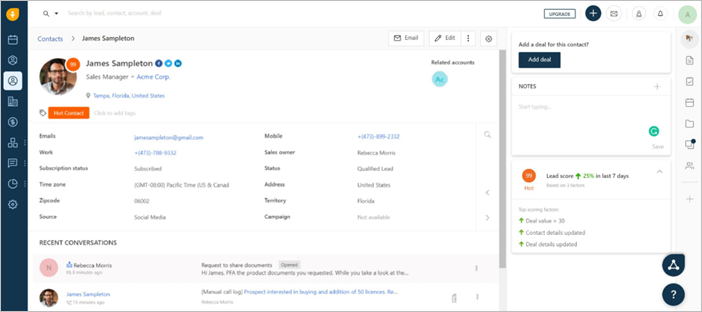
Features:
- Built-in phone and email.
- Workflow automation
- Customizable reports and dashboards.
- IOS and Android Apps.
- Email tracking measures open rates and click-through rates.
- Can create email templates.
Pricing:
- They have a Free trial for 21 days.
- Their pricing starts from $12 per user per month.
- They have various editions like Blossom, Garden, Estate, and Forest with additional features.
Conclusion:
No matter what is the size of your business. But you will have to manage your contacts database in a structured manner. Consider the options listed above before making a decision to buy contact management software.
Disclaimer: The above analysis is done from the vendor’s website in June 2020. Please contact the individual product website for the latest changes.

