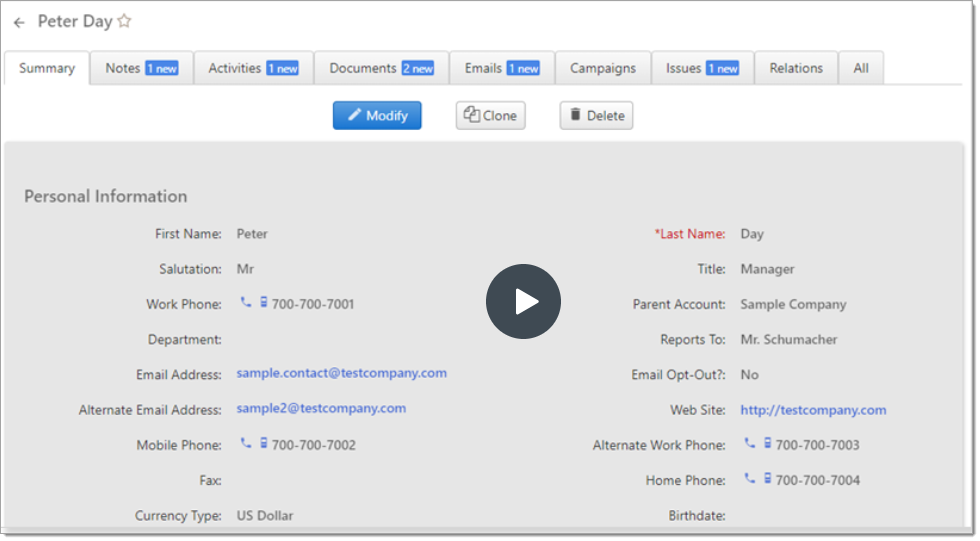OfficeClip Contact Manager
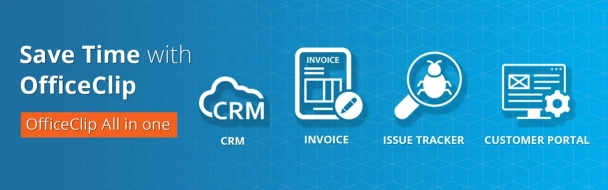
Improve your customer relationships and boost your sales with our Contact Management tool
Used by many Small Businesses Worldwide








How OfficeClip Contact Manager helps businesses?
Keep Data in One Place
- Get in-depth summary of customers and prospects data during various sales stages.
- Keep track of communication and sales history with notes, invoices, documents, tasks, call-lists and issues.
- Use helpful business tools like project management, time tracking, workflow, and more.
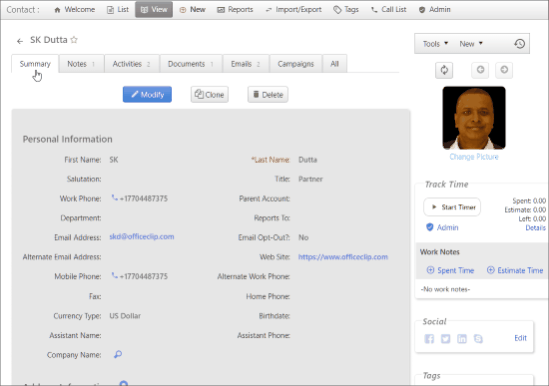
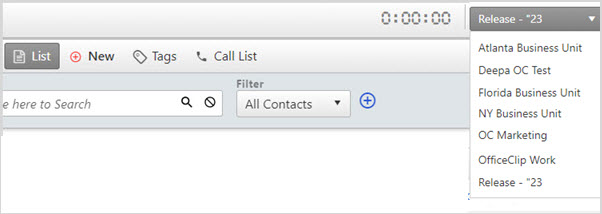
Handle different business units
- Organize data for different business units separately
- Get a comprehensive overview of data for all business units using reports
- Share data with team members at different locations
Exchange information with Customers
- Customers and vendors can access documents, reports, and invoices
- You can provide secure and limited access to customer’s own data
- You can share information using a public URL or force customer login
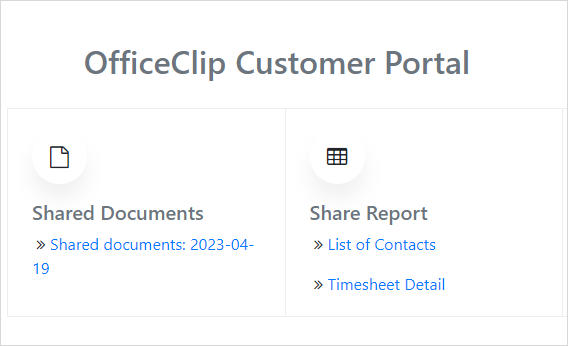
Get personalized support – Our team is available 24/7
What makes OfficeClip Contact Manager unique?
- Setup account and online using a browser from anywhere
- Install on your computer or private cloud (AWS, Azure etc) within your firewall
- Monthly (cloud edition) or one-time pricing
- Unlimited user license for the enterprise edition
- Track contacts, companies, opportunities, competitors etc.
- Send newsletters or campaigns within the software using your own smtp server
- Send invoices and receive payments directly from the application
- Allows integration with many third-party providers
- Try with a free edition for unlimited users that does not expire
- Need more features? Use the affordable Professional or Enterprise edition
- Low price and high performance increases your return on investment
- Track customer projects using task management and timesheets
- Access from all devices including all modern browser and mobile
- Manage users permission using their roles in the system (enterprise edition only)
- Issue tracker to track internal or customer support tickets
Testimonials
A Contact Management with all the CRM Features
Invoicing
Support Desk
Time Tracking
Integrations
Calendar
Task Manager
Who Can Use Contact Manager?

Freelancers

Education Dept.

Recruitment Firms

Startups

Travel Agencies

Sales
Additional Resources
Stay connected with OfficeClip, for ongoing updates about new features and documentation.
Frequently Asked Questions
Our contact management system centralizes customer data, improving team access and communication with both current customers and leads.
This leads to better understanding of customer needs, optimized service, and increased sales.
Additionally, it automates tasks, allowing teams to focus on more important work, and improves workflow and collaboration.
Yes, Our software is easy to install. Once you fulfill all the system requirements, you can follow the process mentioned. We also have an installation manual in case you face any issues. Still, if you have any problems installing, you can email us at [email protected].
All the basic features used in a Contact manager are available. Apart from that:
- Customer Portal
- Document Management
- You can add one custom field
- Activity tracking
- Viewing history of past 7 days
- Invoice management
- Create and send Campaigns
- Calendar management
- Managing Email templates
Apart from this if you need advanced features, the basic pricing starts from $3/user/month. We also provide free upgrades.
Yes, because it is created for all kinds of businesses. However, if you have any doubts you can try the Free version first, and if you think that it is the best fit then you can upgrade it.