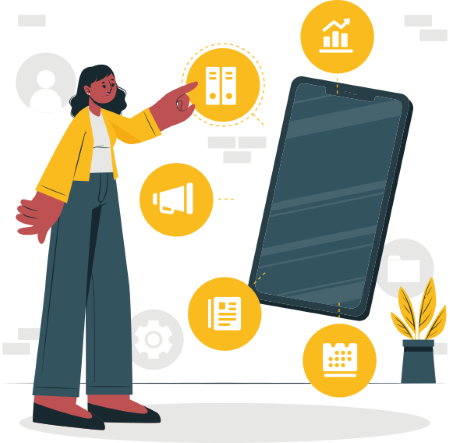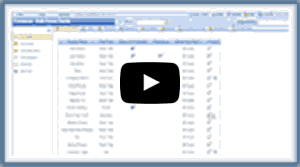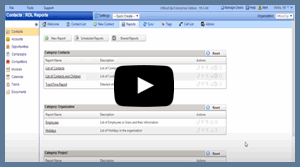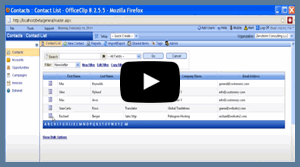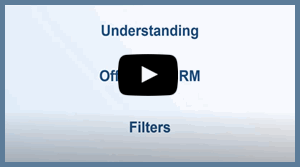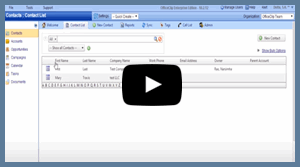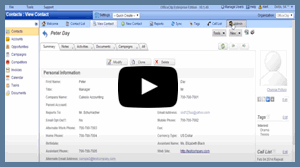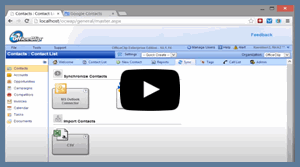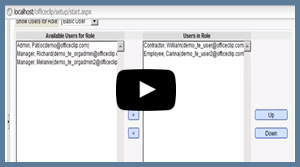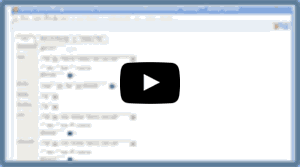The application tours describe the features and functionality of the OfficeClip Contact Management for small business.
Screenshots
Contact Manager Screenshots
Static screens of various features. It covers:
- Contact List
- Contact Details
- Custom Fields
- Contact Reports
- Campaigns and Newsletter
- Invoices
- Calendar and Documents
Contact Manager Videos
General Concept Videos

Introduction to OfficeClip (05:23)
Introduction to various OfficeClip applications and their benefits

Smart Phone Access (5:56)
Shows how to use OfficeClip on Mobile devices like IPhone, Android, Windows Phone etc.