Contact List
The Contact List helps to keep your business and personal contacts safe and secure. You can sync with your Google and Outlook contacts. An owner can be assigned to contacts or deleted in bulk using the Bulk Options. It also allows searching contacts by name, country, tags, and email.
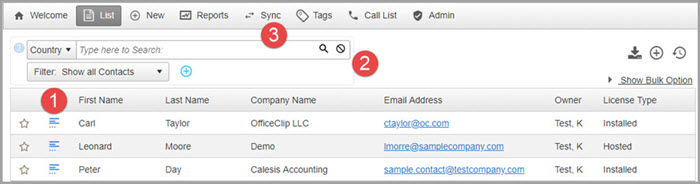
- List of contacts with custom fields.
- Search contacts with search list and filters.
- Sync your Contacts with Google and Outlook.
Contact Details
Contact details help to manage customer relationships with detailed communication records. It helps to schedule meetings, compose emails, create tasks and events, notes can be added to keep track of the communication.
OfficeClip contact details also can store and upload documents. You can also create Call List to keep in touch with prospects. Contact can also be associated with multiple tags.
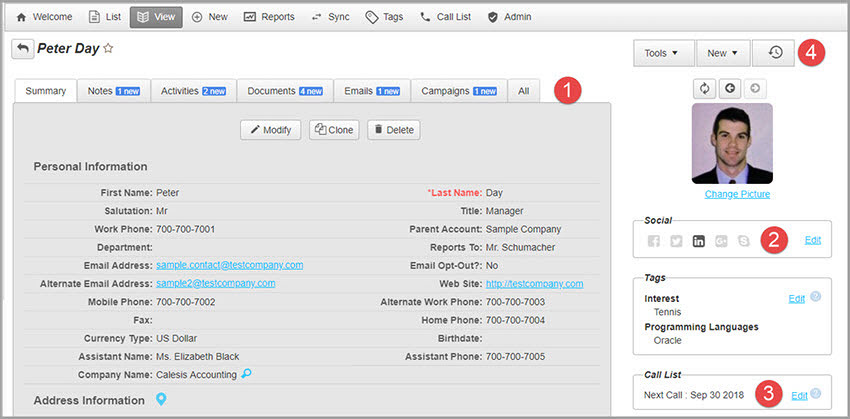
- Users can view tasks, appointments, campaigns, documents, emails associated with each contact.
- Social Networking sites can be accessed easily by clicking on these icons.
- Call list reminds the user to call the contact at pre-determined intervals.
- History button shows the changes made to each contact through time.
Custom Fields
Custom fields are user-defined fields beyond the fields defined by OfficeClip. Users can create fields with different field types like currency, date, text, boolean, email, hyperlink and list.
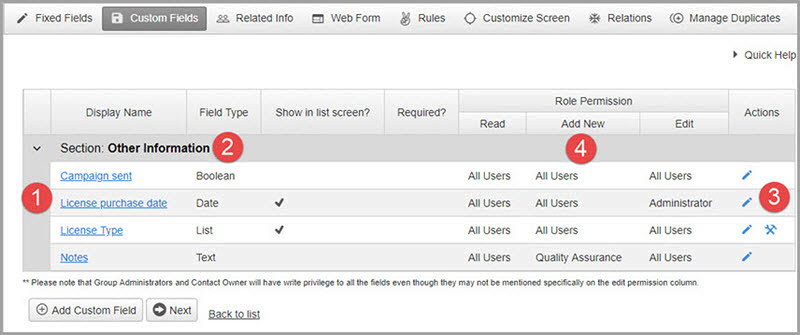
- Different custom fields can be created as per organizational requirement.
- Custom fields with various field types like text, boolean, date, list, etc. can be created.
- Fields can be easily edited and configured.
- The Administrator can set edit privileges for certain roles of an organization, where other users will not be able to make changes to that particular custom field.
Search and Filter
Easily find the contacts you are looking for, using the Search and Filter option

- Type the keyword or phrase in the search box.
- Sort contacts in ascending and descending order.
- Search contacts using a specific field type.
- Use the alphabet filter to search contacts by last name.
- For advanced search, create multiple filters using various conditions.
Contact Reports
Contact Manager of OfficeClip offers advanced reporting features. It shows the detailed record of your list of contacts, their information about the time tracked for a project and details of a contact related to their tasks, events, meetings, and notes. It provides access to data required for various purposes.
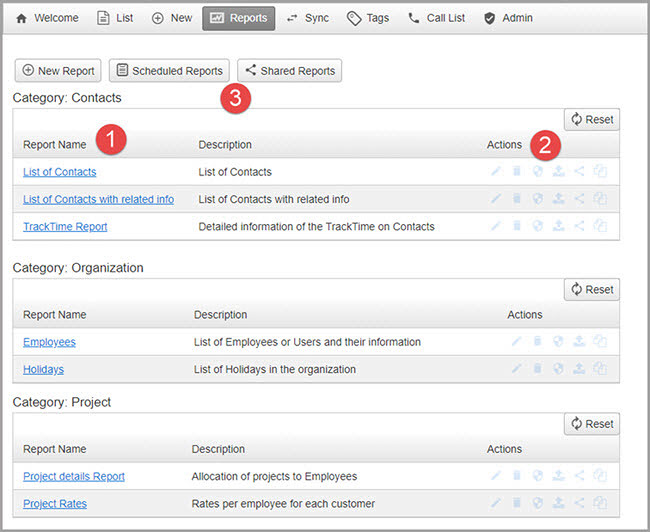
- Create a list of reports based on various categories.
- The user can edit, copy, schedule, share or delete the reports. Permissions can also be set for reports like only certain users can read, write or delete the report.
- View list of Scheduled and Shared reports.
New Reports
A new report with user-defined criteria using filters in an excellent tool to retrieve data as per requirement. Custom reports can be created by selecting the required report type, category and then selecting fields and by adding filters.
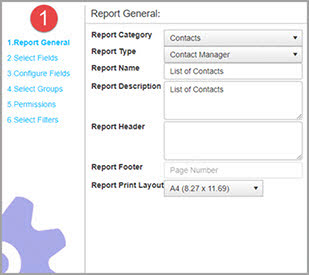
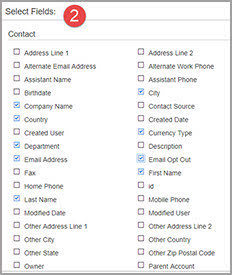

- New Reports helps the users to create reports based on different criteria. Select the type of report you want to create in Report General.
- Select fields you want to display in the report, fields can also be configured.
- Filter permissions can be set by the administrator in order to restrict access to view restricted data for certain users. Filters in reports help to create a customized search.
View Reports
A contacts reports give a detailed view of contacts in your database. Reports can also be saved in various formats and filters can be edited as per business requirements.
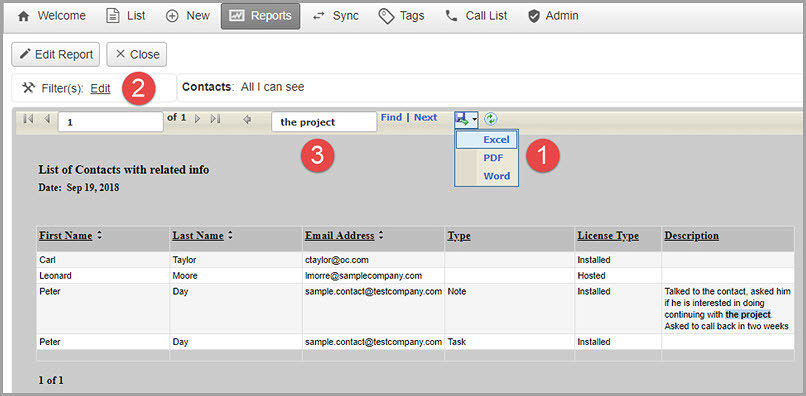
- Reports can be exported in various formats like Excel, Word, and PDF.
- Edit reports make it easy to view a report based on user-defined criteria.
- Search certain data or text in long reports conveniently.

