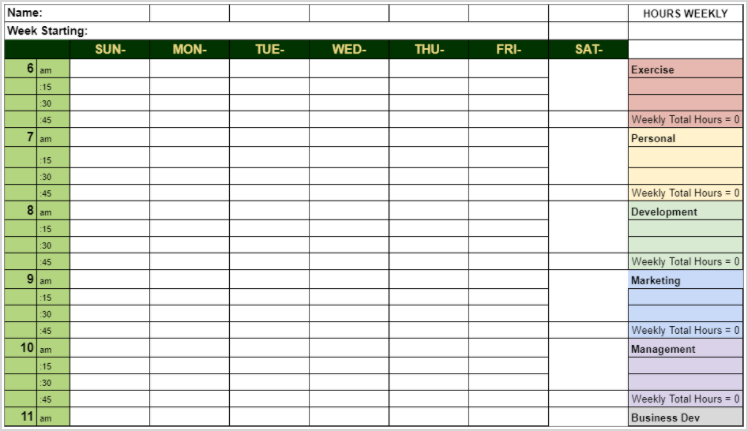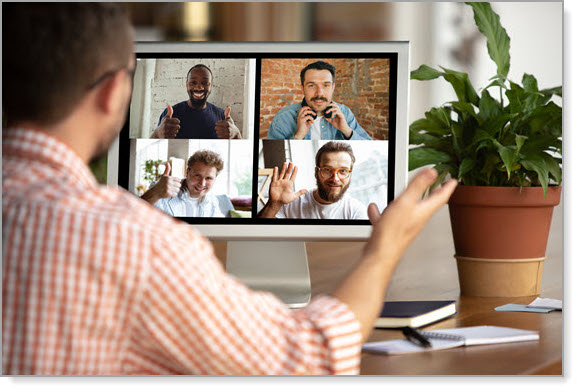
With the Coronavirus outbreak mostly all the organizations have asked their employees to work from home. Work from home can be highly productive but it can also go wrong. Without the proper work environment and prioritized schedules, it is easy to get distracted.
Our small team was forced to work from home across the continent. For software development, this may seem a no-brainer as freelance software developers work remotely. However, some challenges are faced when you manage a team consisting of all areas like development, marketing, sales, support :
Motivation for Remote Work
What happens when someone who is not used to work remotely does so on short notice? Many factors come to play. Some of these are:
- Need for intelligent social interaction
- Best time and place of work
- How to separate home and work-life
- Use your biorhythm to make yourself more productive.
- Distraction and lack of attention span
- Do deep work and encourage it.
Need for intelligent social interaction
People are used to engaging in intelligent discourse during work, which enhances productivity. Having to work from home for an extended period of time is taking a toll on the social demand of people to interact. CCS insight employee workplace technology survey of 2020 shows that by far the biggest challenge for remote work is lack of social interaction.
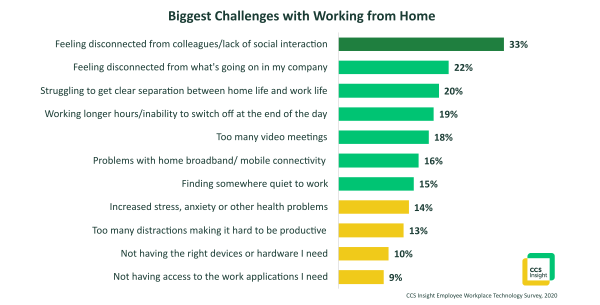
We do not recommend apps like Twitter, Facebook, linked-in. They can quickly become distracting with lots of other messages. A closed platform like Slack, Microsoft Teams, Google Meet, or Zoom is a good alternative. By using such platforms, you can communicate, conduct sessions, record meetings and work more efficiently
Best time and place of work
When working remotely, there may be constraints for an employee to work productively at a particular time. For example, a person may not start work at 9 AM because child care is unavailable during the pandemic.
It becomes productive for the company if everyone can select their work hours independently and put them in the team calendar.
The following template helps significantly to identify the best time to work. It records your time every 15 minutes. You will need to register for a week. At the end of the week, you can find many things about your work habit that will help you fine-tune your schedule, reduce your anxiety and make you more productive.
How to separate home and work-life
Before the pandemic, when people worked from the office, they separated their work and home life. When working remotely from home, this separation no longer exists. It helps to do the following:
- Guard your work hours and separate them from any distractions
- If necessary, dress as you would dress in an office.
- Regularly engage in a pre-scheduled meeting with your team to create a sense of office interaction.
Use your biorhythm
Everyone goes through a cycle of ups and downs during their waking hours of life. If you understand how it works, you can make your work more enjoyable and productive. To do this, you first need to know your rhythm. Then, you can use the template given below to measure your biorhythm throughout the day.
When you track it for a week, you can find a pattern of your biorhythm. Do your most creative work when you are feeling highly motivated. Do mundane work like reviews when you are low in your juice.
Distraction and loss of attention
In today’s low attention span world, you get messages from all over the place, and it is hard for an ordinary person to focus. Moreover, when working remotely, the person can get easily distracted. So, how do you stay productive?
Get into the habit of telling yourself that you are at work by emulating most of what you did when working. Like, isolate yourself from common distractions like TV, social networking, or even phones.
Encourage and use Deep Work.
Deep work is when you have a laser focus on what you do. It has been studied and found that you can get much more achieved when you do deep work. So how can you do deep work?
- Prepare for it by making a decision that you will not be distracted for a certain period. Maybe for 30 to 40 minutes. If you cannot do this initially, start with 15 minutes.
- Work without any interruptions, save for something urgent. That means switching off the phone, no social network, or Youtube.
- Take small breaks in between to catch up.
- Take long breaks after a few sessions of deep work.
Companies can also encourage deep work by giving employees credit when they engage in deep work.
Using the mindset of a freelancer
Many sites like elance.com, freelancer.com, fiveerr.com have become very successful by creating a marketplace for freelancers and employers. However, the way freelancers (or gig workers) works is different from the typical employee in a company.
It is interesting to see that the freelancer mindset works well if implemented for remote workers. To do this:
- Create well-written requirements for tasks and subtasks.
- A freelancer usually does virtual meetings or interacts with the employer to ensure that the work and the work limits are understood.
- Freelancer is free to reject the work or ask for more time before accepting the assignment.
- Create a virtual contract when the freelancer accepts the work. It consists of:
- The time the freelancer will take to complete the work as explained in the requirements.
- The negotiated rate.
- The freelancer can interact with the employer while working, but the contractual agreement stays in place.
- On work completion, the employer gets some time to test and accept the work.
- In case of any issues, the freelancer usually corrects. In this case, the original contract checked for errors and omissions.
- When the work or a milestone is complete, the freelancer gets paid.
- The freelancer and the employer review each other, and it remains in their profile for future engagements.
The above process can be changed slightly for remote workers to make it productive for both the manager and the remote worker.
- Employers can reward the employee for completing each task satisfactorily.
- The manager can provide precise written requirements for each task and subtask.
Tools for remote work
A list of few online tools to ease the burden of remote work:
Online meeting tools:
- Zoom: supports audio and video conferencing. They also have features like screen sharing, background change, private and group chat options.
- Google meet: Schedule meetings with Google meet as the app is integrated with Google calendar. They also have features like screen sharing, chat and whiteboard.
- Teams: Microsoft teams is another app for team meetings. You need to create your team space where you can attach and share files, meeting notes and have a chat with your team members.
- Cisco Webex: is also a feature-rich meeting app. It can host meetings, present information, share applications.
- GoToMeeting: is a safe and secured virtual meeting platform that can be used anywhere and on any device.
Pomodoro timer to help with focus work:
The Pomodoro technique, if used while working, will improve your focus on work and productivity. You can set the work duration, short and long break hours, and the number of rounds for each long break duration.
- Pomodoro: is a web-based app to track how much work you have done. Simply add a label, click on the play button, and it is ready to track your time.
- Marinara: timer is helpful for individuals and small teams. It is simple to use and has options for different needs.
- Focus Mode: has integration with Slack, where your Slack status reflects the current task you are working on. Simply set the task, time and start focusing.
- Forest(Pomodoro app for IOS, Android): comes with an exciting concept. When you start focusing, plant a tree, and the tree will keep on growing while we focus. If we leave the app halfway, the tree will die. So every focus session will help you produce a lush green forest.
- Be Focused Pro(App for macOS, iOS users): This app will help manage your tasks and track your progress daily.
Messaging Apps:
Messaging apps for teams helps in staying connected and making quick conversations for the exchange of work-related information.
- Slack: It is a very user-friendly app. It has different channels set for different teams for a more focused conversation on related projects. Access slack with any device.
- Microsoft Teams: is also a group communication app where we can create different teams and connect. It also can share files.
- Google Chat: is a commonly used chat option that is available right into Gmail. It allows to create different user groups and integrates with multiple Google apps, making file sharing, and meeting invites a smooth process.
- Mattermost: is an app that provides security and privacy of data and can be used on any device. This app also has different channels and conversation threads with search and filter options.
- Flowdock: is a communication platform for teams with threads. The conversations are color-coded to identify topics and keep them organized. It is available on all devices and also provides integrations with various tools.
Project and Time tracking tools:
The Time tracking tool helps to keep track of time spent on various projects daily.
- OfficeClip: has a free time tracking tool that tracks employees’ time while working on Projects. It provides real-time status of work done and employee performance. It also manages Expenses and tracks Time-Offs.
- Toggl: is designed for teams to track time spent on tasks for different projects. They have a timer to track time, import/export features, and integrates with many apps.
- ClickUp: tracks time for projects and tasks and with any device. It has features like employee monitoring, invoicing, report management.
- Jibble: tracks employee work hours with any device and in offline mode. It also has GPS time tracking, facial recognition, reports management, dashboards, and alerts.
- Connect Team: has a simple and easy-to-use time tracking app. It records employee hours, has a simple approval process, provides visibility about the team member’s work hours and performance.
Task Manager:
A Task manager helps manage all the project-related tasks in one place that all the team members can access.
- OfficeClip: manages project-related tasks with many features. It can create, assign, and set due dates for tasks and sub-tasks. Track time for each task and import the time into the timesheet directly from the task manager.
- Trello: is one of the most prominent management tools. It allows the setting up of cards for different projects to organize work and has features like a dashboard, checklist, attachments, custom buttons, and many integrations.
- Asana: is an effective task manager for smaller teams. It helps to organize and assign tasks and prioritize them, and the inbox shows the assigned tasks and due date to the team members.
- Accelo: task manager has a task board that will show all the overdue tasks. It can drag and drop the tasks, set recurring tasks, filter tasks, integrate with different apps.
- Taskworld: has features like Tasklists for group-related tasks, recurring tasks, tags and labels for tasks, activity log, and much more.
OfficeClip also provides different applications that will help your team coordinate for remote work. OfficeClip modules are available in a Free version with unlimited users.
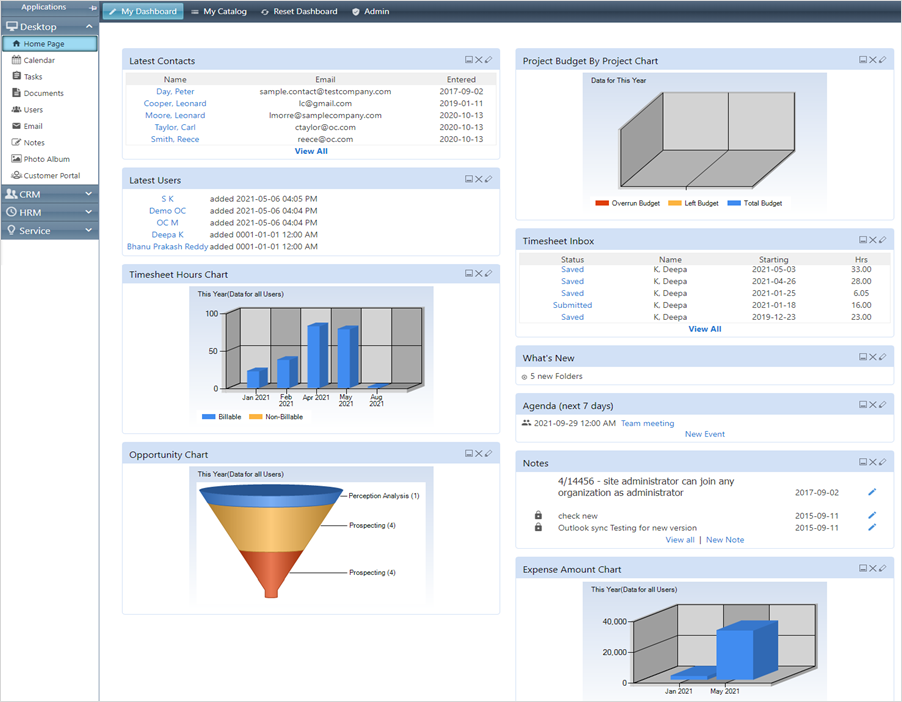
We have different modules like:
- CRM: to manage contacts and their information
- Document management: to store and organize all business-related documents
- Invoices: can help create quotes and invoices for billing purposes
- Calendar: to manage events and appointments
- Timesheet: to track employee time and project status
- Expense management: for projects
- Time Off: to track employees time offs
- Customer Portal: to share documents, issues with customers, suppliers, and external users.
- Support Desk: to track customer issues and complaints
Conclusion:
The steps mentioned above for remote work will help maintain a work-life balance, and the tools will help increase more efficiency and productivity.
SK Dutta is a software architect and creator of OfficeClip Suite of products. He loves to design and develop software that makes people do their job better and more fun. He always explores ways to improve productivity for small businesses. He is also an avid reader in many areas, including psychology, productivity, and business.