Web forms are essential for businesses that want to interact with their customers and potential clients.
Webform is a tool placed on one’s website, that allows users enter their personal information and receive answer to their queries, information about a product, or the ability to subscribe to a company’s newsletter. In addition, it also serves as a way for businesses to gather user information and engage with potential clients.
With the rise of online purchasing, web forms have become increasingly prevalent. As per data, in 2021, over 2.14 billion people worldwide are expected to buy goods and services online. By utilizing web forms effectively, businesses can better connect with their customers and improve their online presence.
In this article, learn more about web forms and their advantages.
What are WebForms?
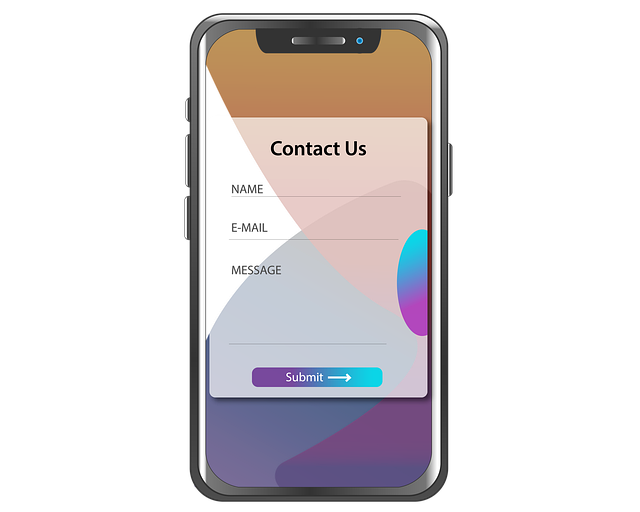
Webforms are customized HTML forms, businesses create as per specific needs and requirements and put up on the website. These forms can come in various formats and serve as an excellent medium for customers to communicate with a business.
Not only do they allow for orders to be placed or queries to be sent, but they also allow customers to provide feedback or raise concerns about a product. In addition, webforms serve as a vital source of information for businesses, and all data collected is saved in a secure database for future reference.
Why should businesses use webforms?
Depending on your goals, use webforms for:
- Collecting feedback from customers
- Gathering necessary information about prospects
- Understand user requirements better
- Market surveys
- Registration purposes
- Subscribing for a company’s newsletter
- Requesting more product information and pricing
How has Webform usage benefitted businesses?
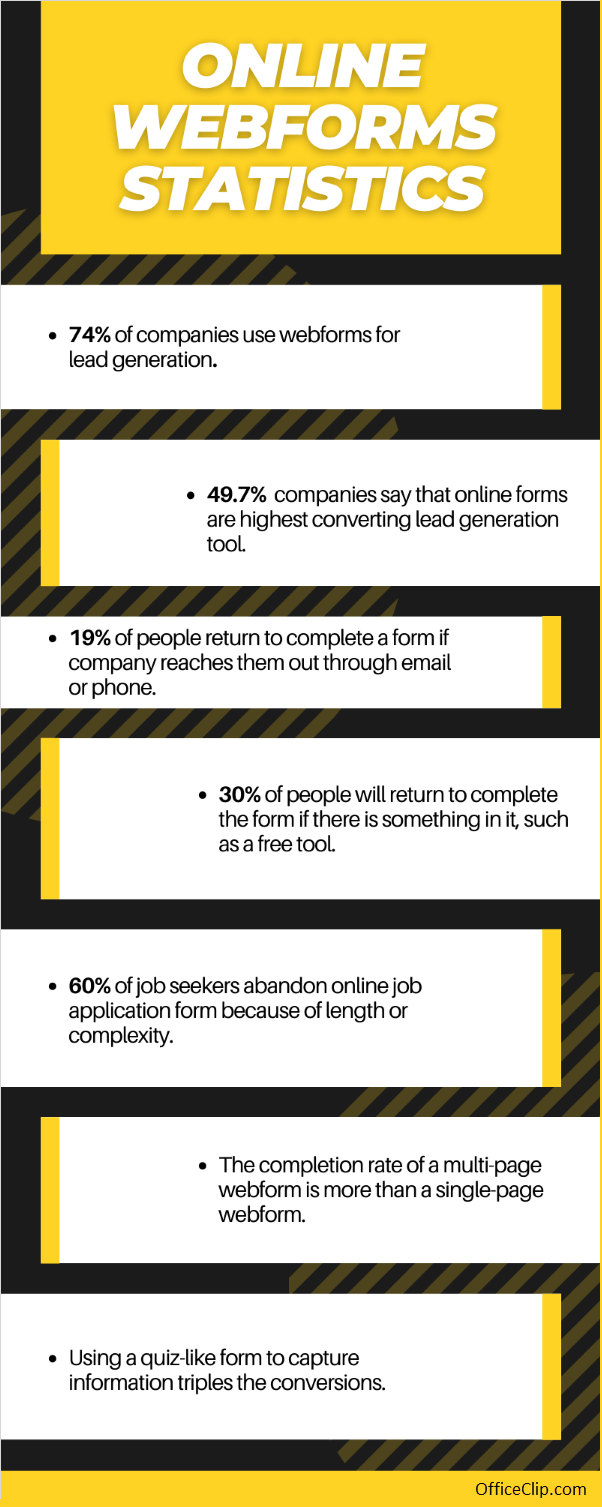
Data source: wpforms.com
How to design a Webform?
The purpose of the webform should be clear. Your customers should understand what the form is exactly for.
- Keep it short and simple.
- Ask for information only which you require.
- Provide clear instructions and use simple language.
- If the form is complicated or if you ask for too much information, your leads or customers may lose interest and leave the website.
- Alert users by prompting errors if they have made any mistakes while filling up the webforms.
What are the advantages of using a Webform?
-
Helps to communicate with your visitors:
Forms created may be for the purpose of inquiry, survey, subscription, or registrations. All the information collected through these forms is recorded in your database.
This information helps your further boost awareness, build connections, relationships, and will help initiate communication between you and your customers or leads.
-
Increase Conversion:
Webforms are a great source of gathering information from your leads. Embed these forms on your website to capture leads.
Once the form is filled and data is collected, the sales team can use this information to send campaigns, send more information about the product, and inform the leads about the offers or discounts.
This way you can have a consistent communication with your leads, that helps to move forward the sales lifecycle, and increase the conversion rate.
-
Data storage:
Once your leads or customers submit the form, it is securely stored in the database.
Your team members can access this data to understand customer requirements and buying patterns. With this information the management can plan future sales strategies.
Unlike the paper forms, there is a chance of getting lost, misplaced, or misused by others. These online webforms reduce paperwork, save a lot of time, and increases work efficiency.
-
Faster:
Online forms are one of the cheapest and faster ways of gathering information from your customers. Businesses can create an online form quickly and can get instant feedback or queries regarding their products.
5 Online WebForm Creators:
OfficeClip:
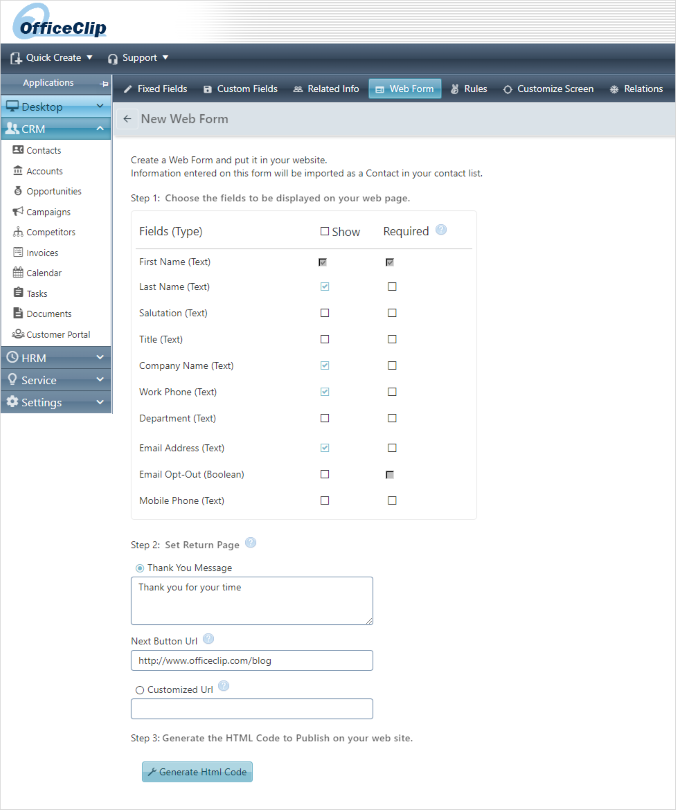
OfficeClip webforms are very easy to use. You can select the desired and mandatory fields. Add the Thank You message and the URL. Generate the HTML code.
To embed the form, copy and paste the code in desired location of your website and it will be ready to use. When the users visit your website, they can easily fill up and submit the forms.
You can create HTML forms for CRM and Issue tracker applications. In CRM, the webforms will help to gather all the customer and lead information, which automatically saves the information in your Contacts database.
In Issue tracker application, the webforms will help to track your customer issues. These customer issues are recorded in your Issue list, which can then be assigned to concerned authorities. Your customers can track these issues until resolution via Customer Portal.
Jotform:
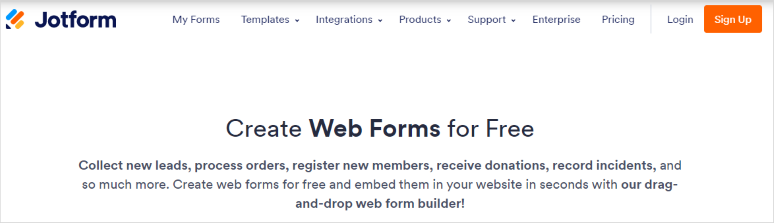
With Jotform you can create webforms for free and embed them in your website with the drag and drop feature. Additionally, they also have readymade web templates which you can customize for your business.
Formstack:
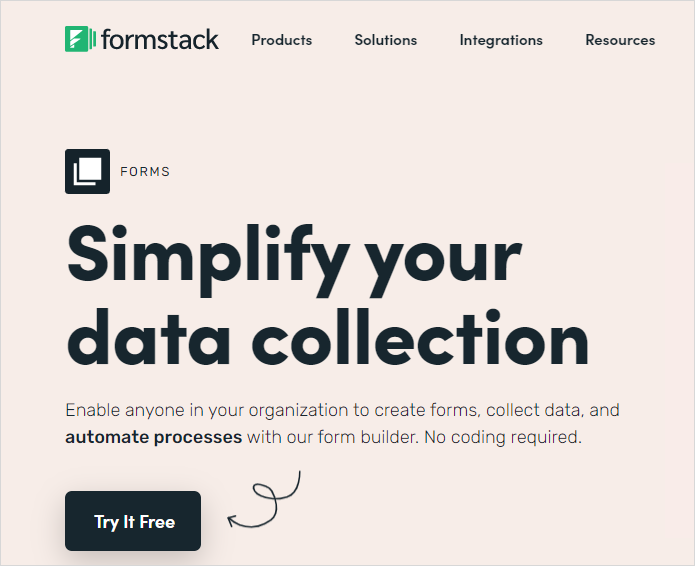
Formstack forms has powerful features with an easy-to-use online form builder. It can automate your data collection, and improve workplace productivity.
Wpforms:
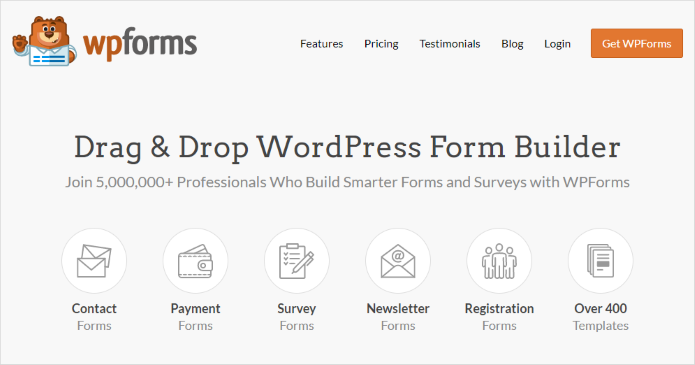
Wpforms is one of the user friendly form builder. The drag and drop features allows you to create forms for surveys, donation forms, order forms and other WordPress forms. It helps create smart workflows and save more time.
Cognito Forms:
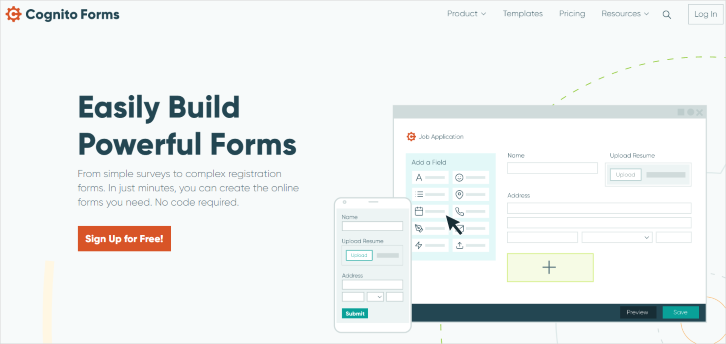
You can create online forms for surveys to registration process with Cognito forms. You can customize these forms and view all the information at your fingertips. This forms will streamline your work processes.
How will OfficeClip WebForms help your business?
- OfficeClip webforms are easy to create and will capture all required information from the customers or prospects.
- Create webforms within the Contacts(CRM) and the Issue Tracker application.
- The data submitted through the web forms will automatically get saved in respective application database.
- This saved information in the database will help reply to the product information or inquiries. Follow-ups can also be planned for the conversion of leads.
- OfficeClip web forms integrated with the CRM module trigger actions based on data submissions. With the marketing automation feature, create automated tasks, send automated campaigns, or create a call list for follow-up with these leads.
Note: This blog has been published in 2021 and has been updated.
Deepa Kapoor is an online writer for small businesses. She loves to write on the advancements of new technologies and how it affects our lives. She always explores ways to make small businesses more profitable. When not writing, she enjoys reading books and cooking exotic traditional food.

