OfficeClip has introduced a new Call log feature to keep track of information related to your customers and leads.
There are numerous competitors in businesses selling similar products with similar pricing. But, how do you stay ahead in the competition?
The data-driven insights or customer behavior pattern study will help you make smart decisions.
Around 40% of companies worldwide use data analytics, and have benefitted from it. Surveys show that businesses analyzing data reported an average increase of 8% in revenues and a 10% reduction in costs.
OfficeClip Call Logging software will help businesses store valuable information related to customer conversations and leads.
What is Call Log?
Call log is a software that allows to record the information for all the incoming and outgoing calls, along with the phone no., call status, date, duration, and the conversation details.
It will provide an overview of all types of calls, like answered, missed, interested, referrals or opportunities.
Not to mention, all your calls are important, therefore, you should store the call information as soon as you receive or call.
This Call Log app is available in our Contact Manager module within the suite of OfficeClip products.
How does the OfficeClip Call Log feature works?
Create call logs within the Contact manager app or for a particular contact.
Creating a new Call Log:
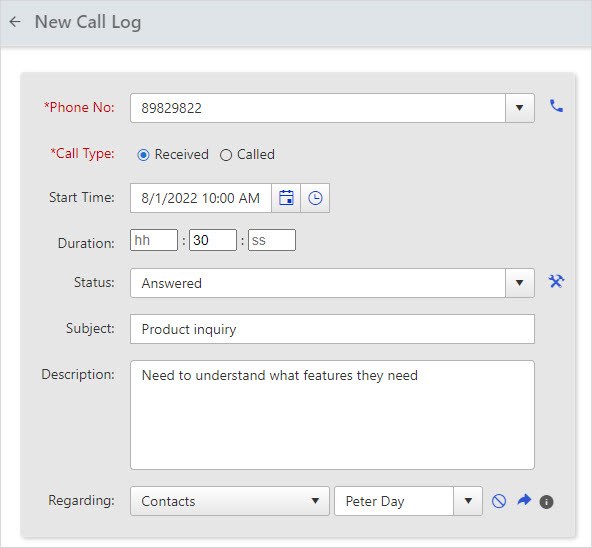
The new call log information includes:
- The phone number of the recipient,
- Call type
- Date and time of the call
- Duration
- Status of the call
- Subject
- Description
- Regarding it is your customer, client or a lead.
Call Log List screen:
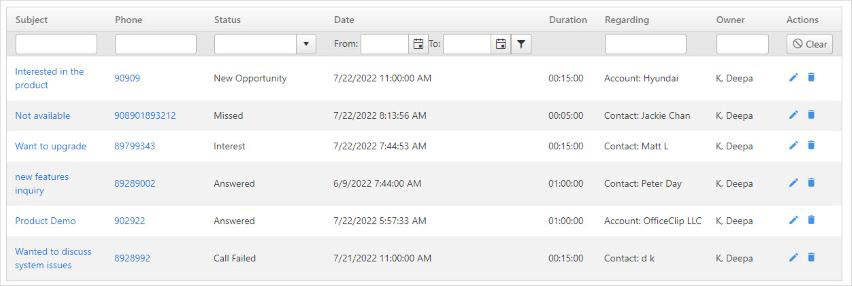
The list screen will give an overview of all the calls received, called, missed, interested, etc.
Additionally, edit call logs to add more information and delete the call information, which is of no use on this screen.
Admin:
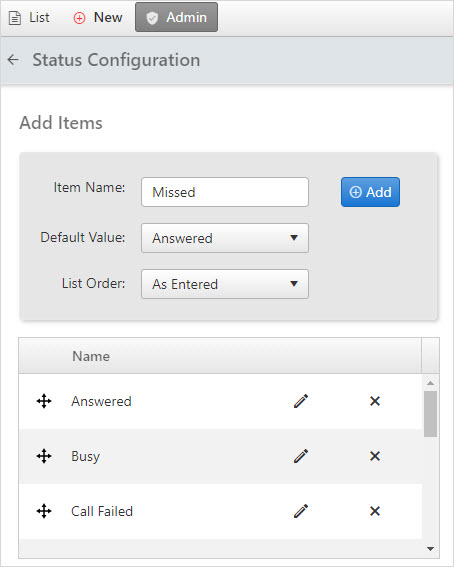
Add new status for the calls through the Admin screen. This status can be edited and deleted as per requirements.
Call Log within a Contact:
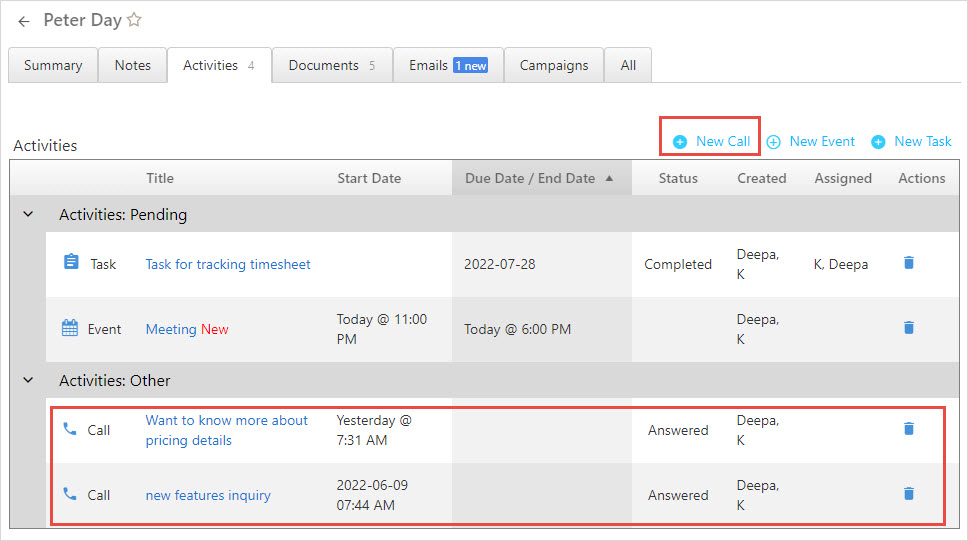
From the Contact module, get an overview of all the call logs. In addition, enter the new information from within the contact or account.
This OfficeClip feature will provide all the desired information to help you provide better customer service and increase your team’s work efficiency.
How OfficeClip Call log feature will benefit businesses?
- It will keep track of all the calls received in a single day.
- Retains all the details of the conversation with the contact.
- Gives an overview of all the past communication details for each contact.
- Helps to anticipate customer requirements better and determine which customer is calling and for what reason.
- The conversation details with leads will speed up the sales lifecycle and close deals faster.
- Analyze customer behavior, requirements and issues from the snapshots.
- Plan strategies with this data to increase sales and improve customer satisfaction and above all, resolve customer issues.
Conclusion:
These call logs for customers and leads are a treasure of all the crucial data required to close deals, improve sales, and analyze future trends.
Deepa Kapoor is an online writer for small businesses. She loves to write on the advancements of new technologies and how it affects our lives. She always explores ways to make small businesses more profitable. When not writing, she enjoys reading books and cooking exotic traditional food.

