Downloads
Download QuickBooks Add-in (version: 1.6.24)
Uncompress the downloaded file and run setup.exe. You must have QuickBooks (version 2008 or higher installed on the machine) or have access to QuickBooks online.
The OfficeClip QuickBooks Add-in helps streamline Timesheet tracking and Accounting processing. With “one-click” synchronization, the QuickBooks Add-In offers a seamless workflow by reducing the need for double entry and allowing the quick transfer of accounting data (e.g., Payroll entries).
Features
- Two-way transfer between QuickBooks and OfficeClip Timesheets
- Custom field-mapping
- Ability to work with QuickBooks Online as well as Offline Timesheets
Quick Screenshot Tour
1. Starting the QuickBooks Add-in
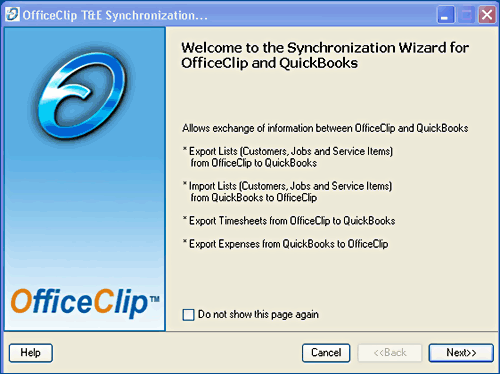
2. Login in to the OfficeClip Timesheet
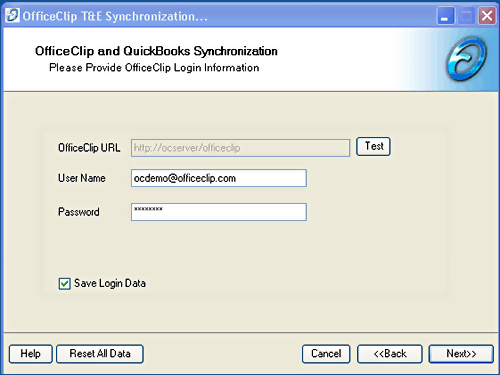
3. Mapping Data between OfficeClip Timesheets and QuickBooks
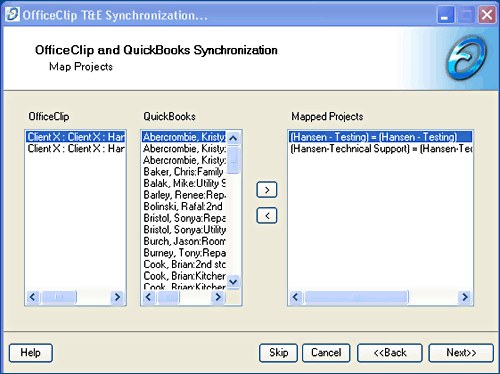
4. Selecting Timesheets to Export to QuickBooks
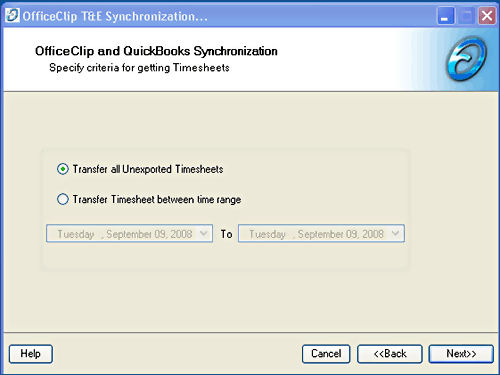
System Requirements
- Windows 10 Operating System
- At least 256K of memory
- At least 10GB Hard Drive
- Microsoft Outlook 2007 or Higher

