Campaign Designer
Campaigns is a marketing tool to engage customers more effectively and efficiently.
OfficeClip Campaigns module helps to automate email campaigns that save time compared to using another solution for sending marketing emails.
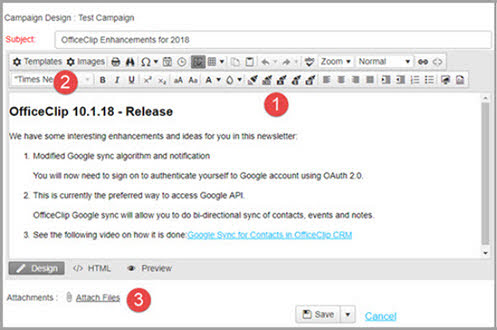
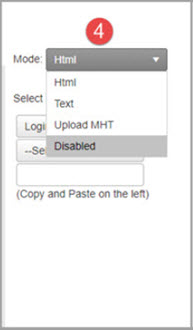
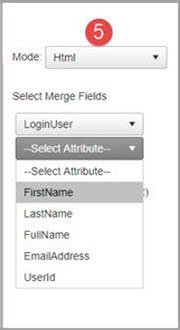
- Campaigns have an on-screen HTML editor.
- OfficeClip Campaigns has various templates for business campaigns and users can also upload images.
- Files or documents can be easily attached to a campaign.
- Campaign design page has a mode where campaigns can be designed in HTML, text or MHT mode. MHT mode allows to create a campaign in Microsoft Word, save it in mht format and then it can be uploaded in OfficeClip Campaigns.
- Select merge field helps the user to select the attributes by first name or last name, where the first name or last name can be incorporated in the Campaign.
Send Campaigns and History
Campaigns help to manage bulk emails and also helps to keep track of sent emails.
It is a useful communication tool between a customer and organization which helps to stay connected with the customers. A well-planned campaign helps to build a brand and also increases the chances of success of your organization.
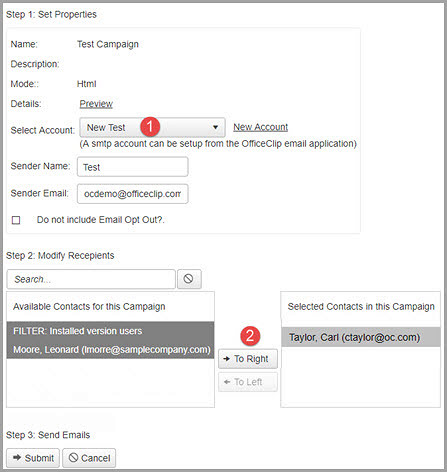
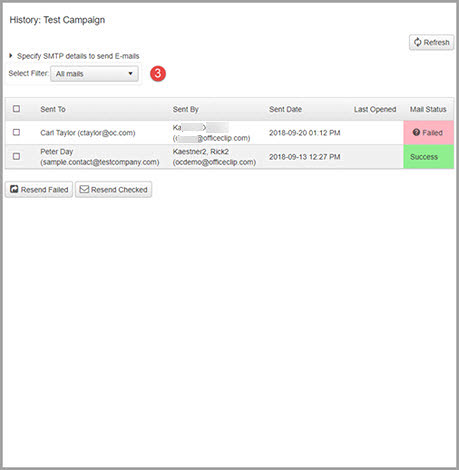
- A new SMTP account can be created or campaigns can be sent through existing account.
- The user can send email campaigns to the customer with options in available contacts or can also search a contact, add it to the selected contacts list and send it.
- The user can check the email history of the campaign, where he can see the status of the campaign whether it is queued, failed, success, and also the sent date and time and when the campaign was opened by the recipient.

