IT departments, Sales Forces, and Human Resources personnel can all benefit from the OfficeClip’s highly-configurable, easy-to-use Web Issue Tracking Software. It is designed to run on a Web Server that is accessible via a Web Browser or Web-Enabled Mobile Device. It is implemented using the Microsoft.Net framework ®, which provides flexible configuration and implementation on various Web Browsers.
This overview describes the features and functionality offered with the OfficeClip Web Issue Tracking Software, an easy to use, affordable and low maintenance enterprise Bug Tracker Solution.
Platform Independent Client
OfficeClip Bug Tracker is designed to run on a Web Browser, which ensures platform independence when used on Desktop and Mobile Devices.
Powerful Backend SQL Database
All Bug Tracker information is stored in an MS SQL Server Database, providing Architectural Power and Flexibility in a data-driven environment. OfficeClip Web Applications are bundled with the SQL Server (Express Edition), which provides a Low-Cost, Low-Volume Database solution which can later be migrated to a High-Load, High-Availability Platform.
Knowledge-base Publishing
Any Issue of Project is convertible into a Fully-Searchable, Dynamic, Read-Only Knowledge-base that can be used by Non-Member Extranet users.
High-Level Information Flow
OfficeClip Bug Tracker uses a Web Based Client to create or access events. The request goes to the Web Server, which distributes uses the Business logic to Communicate with the SQL Server Database.
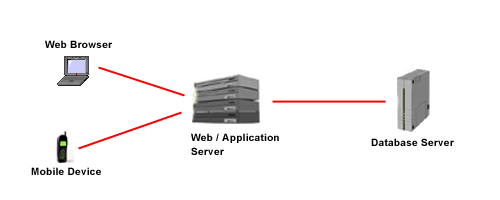
Web Bug Tracker Information Flow
System Requirements
Web Issue Tracking Software can be Installed on an enterprise server behind a firewall and can be accessed throughout the Organization via a Web Browser. Depending on the Security needs of the Organization, the Web Server and Network can easily be configured to access OfficeClip, outside the Corporate Firewall.
Related Links
Web Bug Tracker – User Manual: Html (with frames)
Note: To open the Windows Help Format file of OfficeClip Web Issue Tracking Software , download the file to your computer, Right Click on it and select Properties. Then click Unblock. After unblocking the Bug Tracker file, it can be opened by double clicking on it in Windows Explorer.

