Extranet
The OfficeClip Extranet feature in the Contact Management software is the customer portal that will allow you to share limited information with your customers, service providers, and partners.
The following information can be shared using OfficeClip Extranet :
- Documents can be shared publicly or securely, with login and password
- Share your Project or team calendar with customers or partners
- Customer issues can be created and tracked by the customers themselves
- Project reports can be shared with customers
- Send and track invoices
Extranet Administration
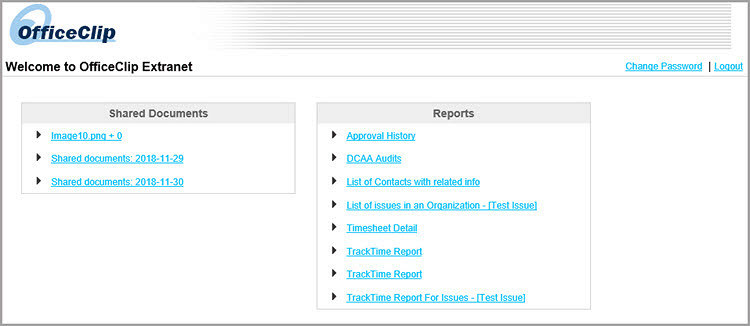
Figure: Customer Portal
Two modes of OfficeClip Extranet:
- Public Access: Share with the public, without any login or password requirements. This is good for putting content on the website. This method is useful if you want to put information on either an inward or outward facing website. For example, use the Extranet to put HR documents on the company website or to create a web form for accepting tickets.
- Secured Access: Create a secured extranet site your customers will be able to access, after being authenticated by the system. Some of the examples of this are 1) An accountant wants to share the tax documents with their customer but does not want to keep them on an open public site. 2)You are working with a partner who you want to share your project report with, but you want to hide information about other customers or employees who are on a different project.

